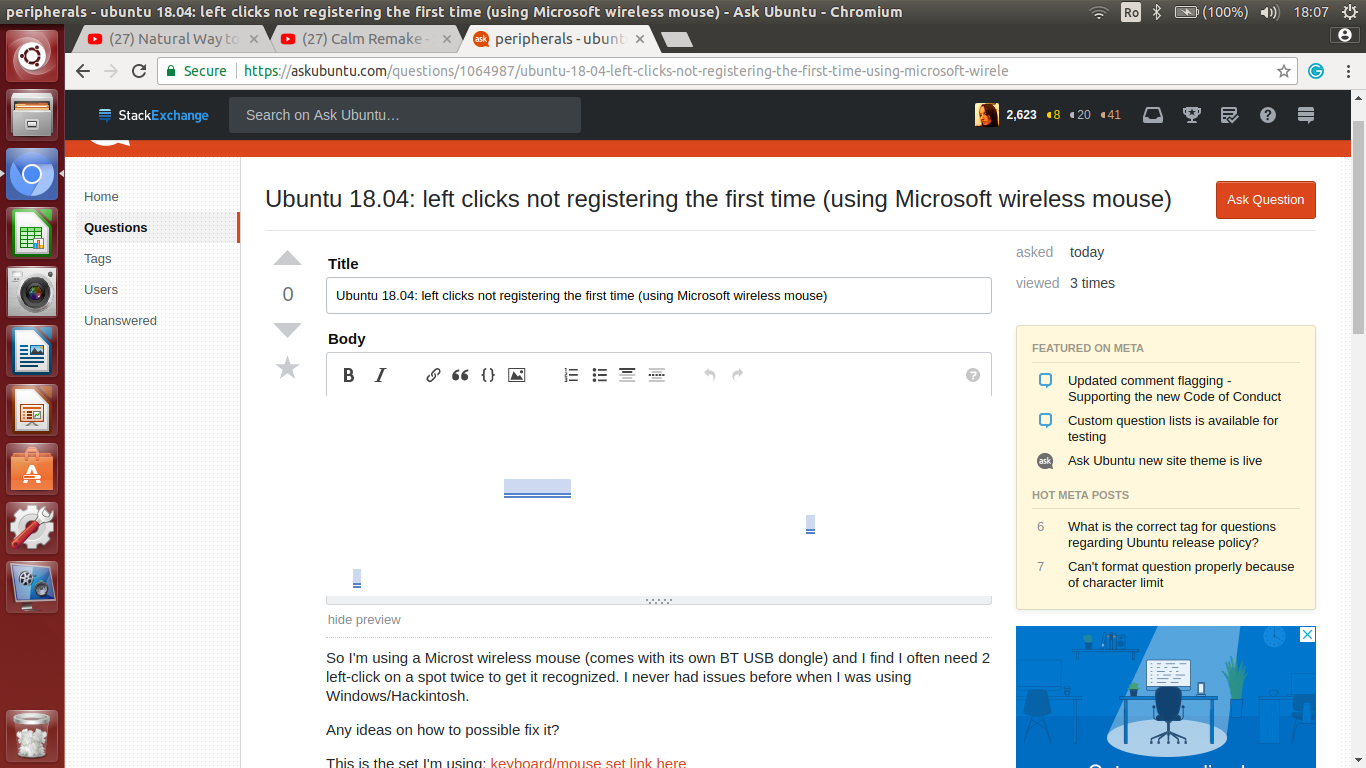When trying to edit a question, I noticed that I have to edit the body area firstly, and only secondly the title area. If I try to do otherwise, the body area turns blank and I can't see the words or edit anything.
I use Chromium Version 65.0.3325.181 (Official Build) Built on Ubuntu, running on Ubuntu 14.04 (64-bit). The only extension I installed is Grammarly.