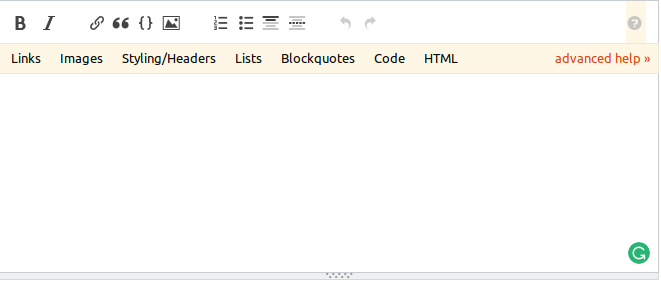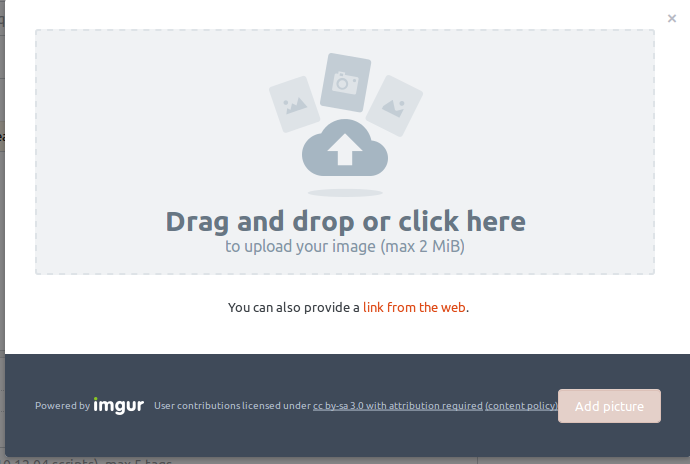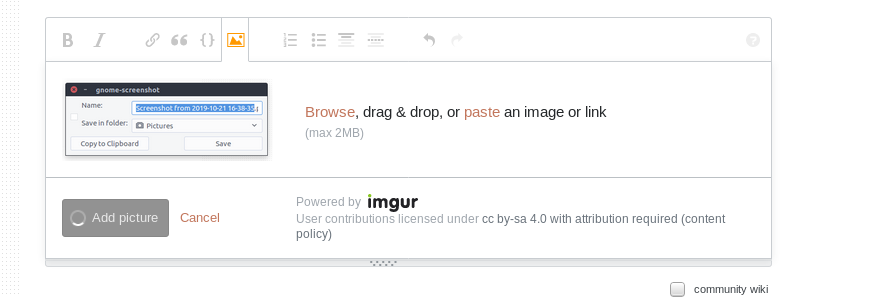How do I add images to a question, answer or comment. When I press Images on the top panel it says something like "Images are exactly like links..." and suggests adding the link to the image. But what if I just have a file with the image on my computer or even have it in the clipboard?
5 Answers
When submitting a post, click on the "img" directly above the input box. This will bring up a dialogue box which will allow you to select an image from a URL or local drive when posting a question or answer.
To the extent of my knowledge I do not believe you can post an image in a comment. So only Questions and Answers will support this.
Comments can also contain images. See comment below by Oli for explanation.
-
6You can upload an image somewhere and link to it from the comment using the markdown:
[text](url)– Oli ModCommented May 20, 2011 at 9:41 -
-
-
1Note that you will need to have sufficient reputation (50+) to post images.– Thomas Ward ModCommented Dec 2, 2014 at 19:56
50 rep + users:
Click the img button
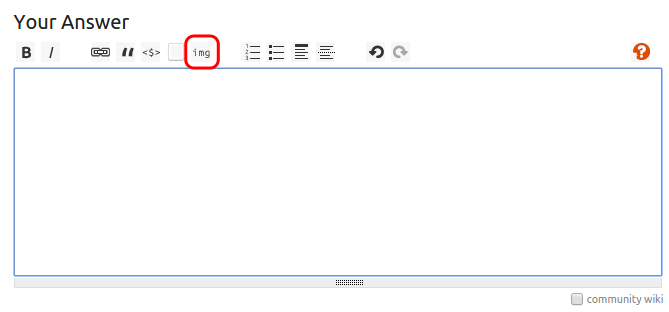
Do you want to add from the computer or from the web? Chose here:
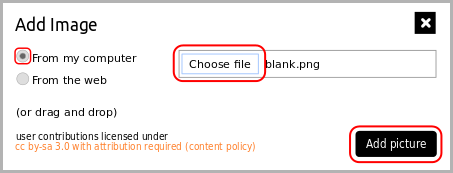

The image will be inserted:
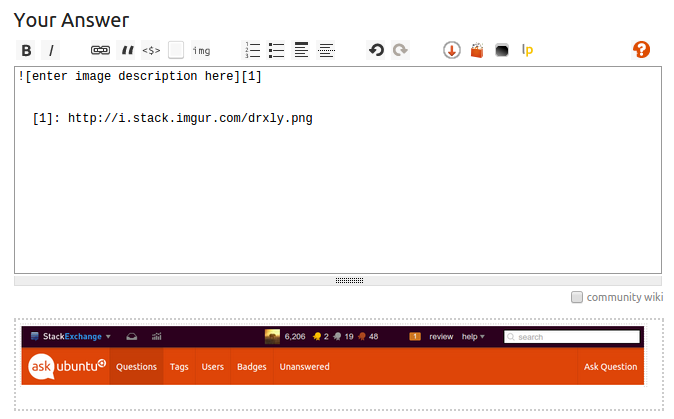
My pronouns are He / Him
Have some image data in the clipboard and press ctrl+v while in the editor, click "Add Picture" and immediately, the image is in place.
For super-fast copy-pasting a screenshot with Ubuntu, copy-paste a shot from full screen (ctrl+print) or from a bounding box (ctrl+shift+print).
I set cursor in right place on text post, then Drag n Drop image to editor from Nautilus or Desktop..