I have posted this question before, but because I was using my local DNS, I thought it might be an error in my DNS. Now I'm using OpenDNS and Google's DNS with the same error:
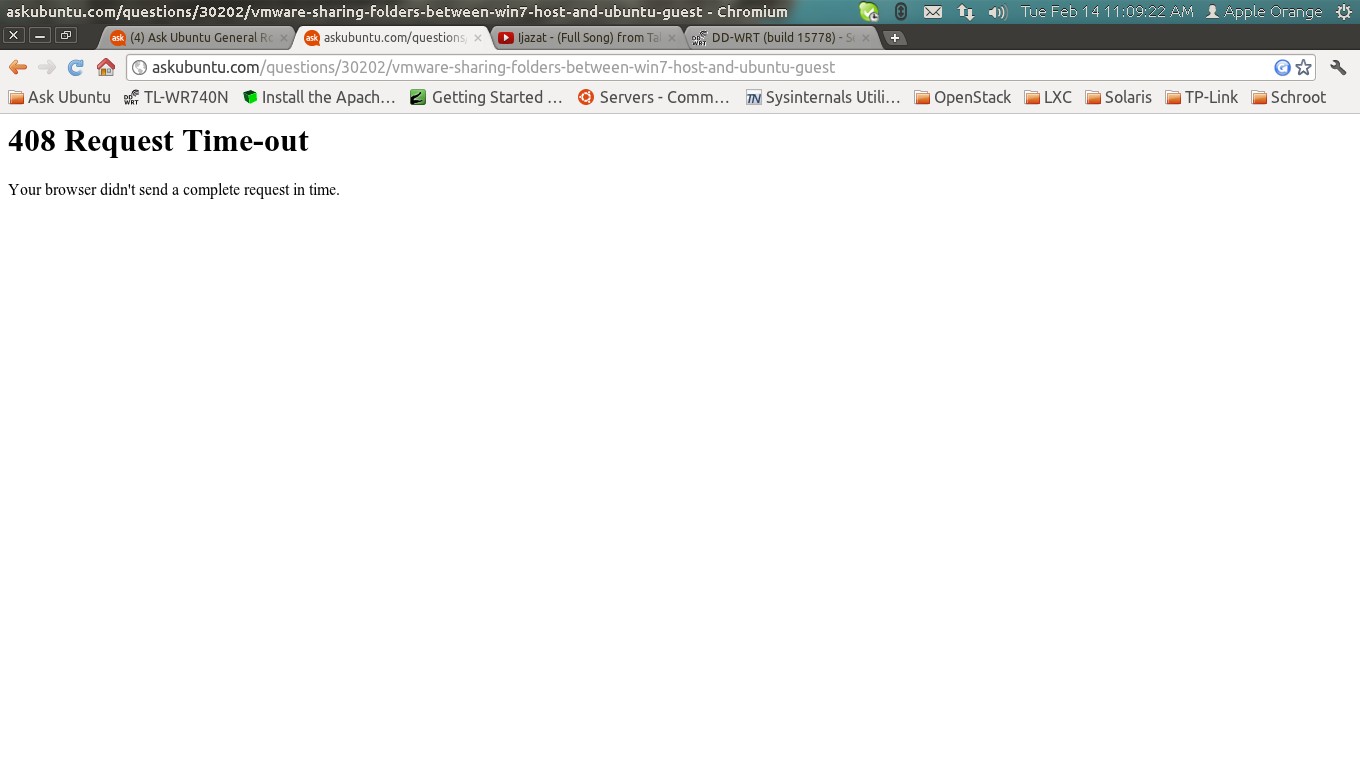
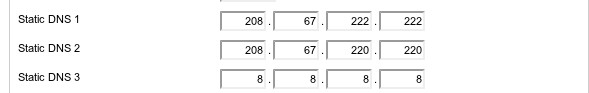
I have posted this question before, but because I was using my local DNS, I thought it might be an error in my DNS. Now I'm using OpenDNS and Google's DNS with the same error:
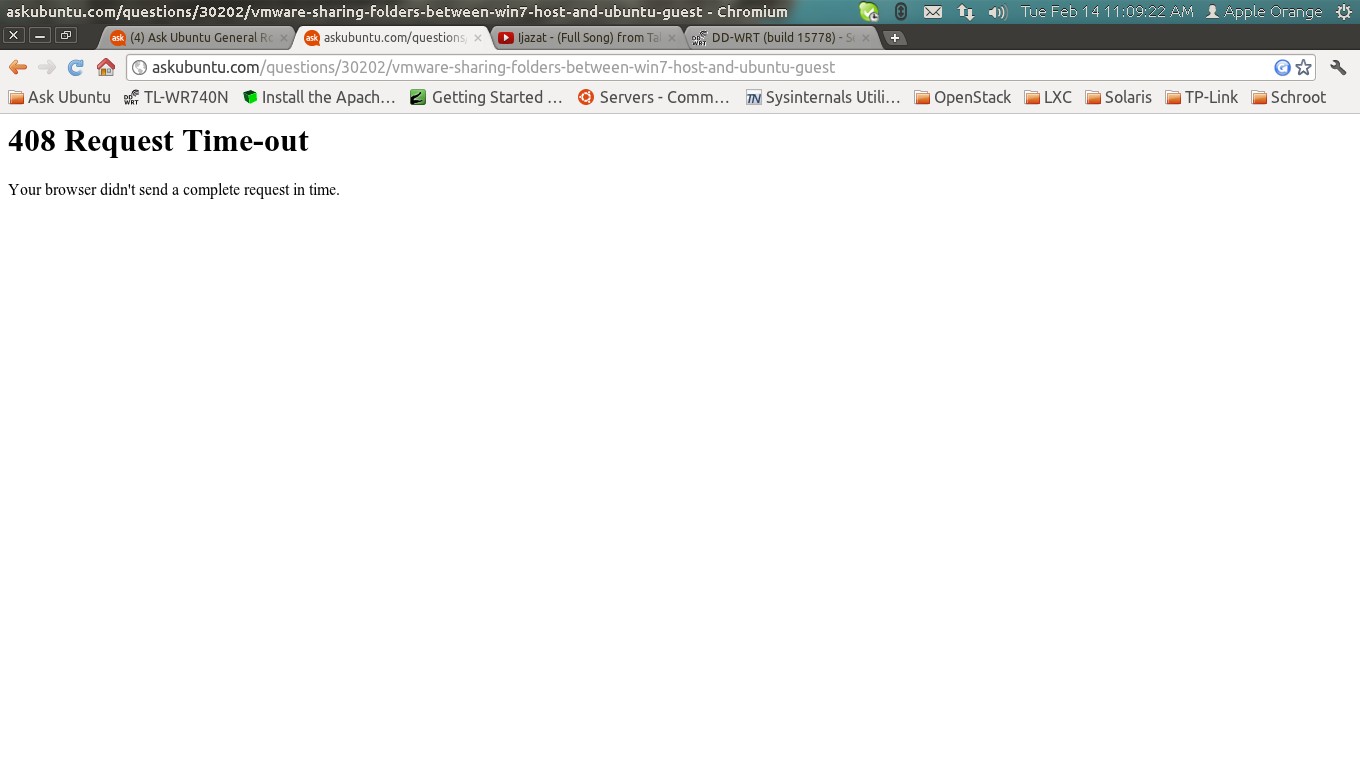
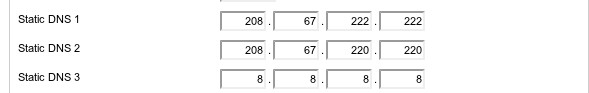
408 Request Timeout
The server timed out waiting for the request.According to W3 HTTP specifications: "The client did not produce a request within the time that the server was prepared to wait. The client MAY repeat the request without modifications at any later time."
Do this and read the output:
$ ping www.askubuntu.com
PING www.askubuntu.com (198.252.206.24) 56(84) bytes of data.
64 bytes from stackoverflow.com (198.252.206.24): icmp_req=1 ttl=50 time=85.5 ms
64 bytes from stackoverflow.com (198.252.206.24): icmp_req=2 ttl=50 time=85.6 ms
64 bytes from stackoverflow.com (198.252.206.24): icmp_req=3 ttl=50 time=89.7 ms
This shows the communication time, speed and reliability in general.
download inetutils-tracert, run traceroute
$ traceroute www.askubuntu.com
traceroute to www.askubuntu.com (198.252.206.24), 64 hops max
1 10.139.9.1 (10.139.9.1) 10.232ms 9.770ms 8.345ms
2 172.30.12.22 (172.30.12.22) 10.343ms 12.281ms 11.581ms
3 12.249.197.9 (12.249.197.9) 12.984ms 13.875ms 16.044ms
4 12.122.110.110 (12.122.110.110) 89.684ms 87.872ms 93.911ms
5 12.122.1.117 (12.122.1.117) 88.182ms 91.147ms 92.359ms
6 12.122.4.122 (12.122.4.122) 92.359ms 89.724ms 87.655ms
7 12.122.2.54 (12.122.2.54) 90.548ms 92.049ms 86.408ms
8 12.122.1.1 (12.122.1.1) 88.851ms 88.428ms 92.291ms
9 12.122.105.25 (12.122.105.25) 88.494ms 87.322ms 87.010ms
10 * * *
11 216.52.95.65 (216.52.95.65) 87.549ms 89.689ms 91.751ms
12 74.201.252.22 (74.201.252.22) 88.268ms 88.635ms 87.801ms
13 198.252.206.24 (198.252.206.24) 86.200ms 86.098ms 86.729ms
This printout shows the path from my computer to the destination you are analyzing.
You see in intervals package condition hopping from my computer to another all the way to the destination computer, the condition of the packets sent and if or if not I have.
I have a good connection from my computer to askubuntu.com I am not broadcasting anything that would be firewalled by the server.