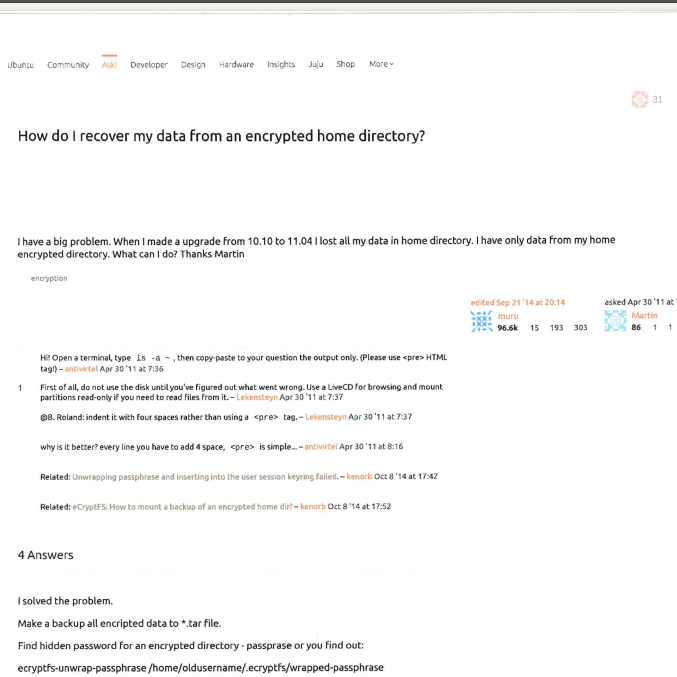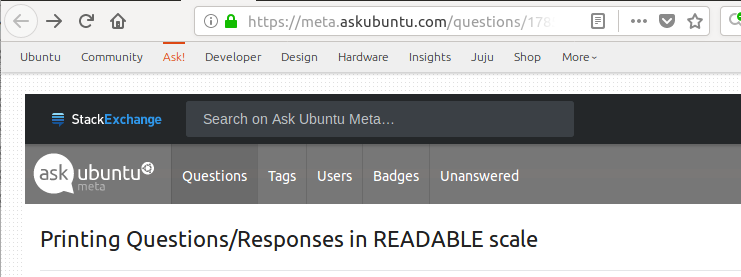I read How do I recover my data from an encrypted home directory? and upon printing hardcopy of this, the font size is under 10 points. That is way too small to read easily. When I tried copy & paste into a word processor, that failed, too.
What is the purpose of Stack Exchange sites printing in type too small to read or in Stack Exchange sites not allowing the font size to be controlled by the person doing the printing? Is it possible to add a Print feature to these sites?