If you are logged in with the Google account, you change the password for the Google account to change the password you authenticate with on StackExchange for - you wouldn't have to adjust anything for the StackExchange 'password' since it relies on you successfully authenticating to Google to logon (effectively, there is no StackExchange password for you because of this).
The login is brokered by the OpenID and Google Accounts authentication provider system. To change your StackExchange 'password', you would change your Google password, as your Google account is used for the login authentication. If you don't need or want to change the Google password, then you don't need to worry about the StackExchange "password" because it looks like your account was created with the Google Account credentials.
The exception would be if you registered with just email and password rather than using some other auth mechanism (such as Google, or OpenID) to login with. Looking at your history, I don't see that to be the case, because the credential was added automatically because you logged in with Google to the site.
If you wish to authenticate with something other than Google, use the "Add more logins" button to add additional logon credentials, as was indicated by terdon in the comments here.
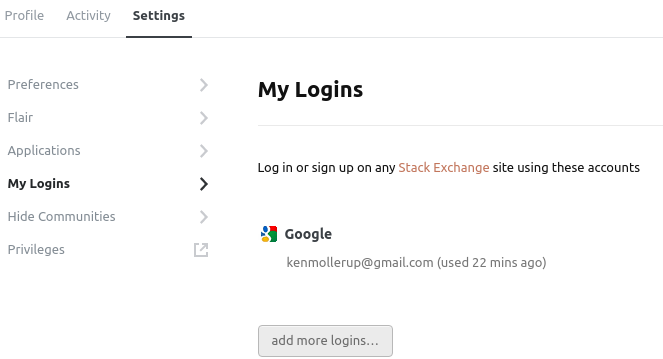 Google acount?
Google acount?