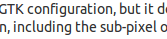I've been meaning to post about this for a while. On my machine (LMDE, firefox, various versions) the letter i on AU is not displayed properly:
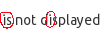
You will need to zoom in a bit to see it clearly, but the i looks like this:

This is surprisingly annoying and makes the text harder to read. For example:
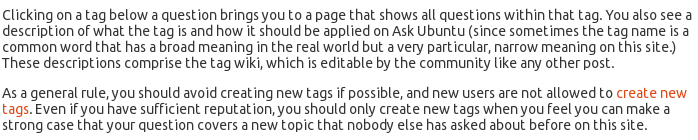
Oddly enough, the letter is displayed correctly aligned if I increase the magnification of the page but it is off kilter at the default zoom level. It also looks OK on chrome, so it looks like a firefox-specific issue. It is also an AU-specific problem; I frequent quite a few SE sites and only have this issue here. I am guessing that this is because I am not using Ubuntu and this is some kind of Ubuntu-specific font but can this be fixed please?