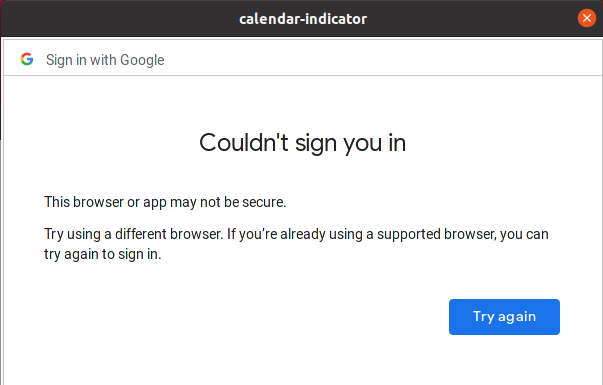I see that @Nmath and @NotTheDr01ds have beautifully addressed the more global issues raised in this question. I have nothing extra to add to their excellent comments so I will just add a few thoughts about the answer itself that triggered the more general questions.
I ran the commands listed in the answer in a 20.04 VM and all went smoothly until I attempted to connect to Google, and then I saw the same warning that @Frank P spoke of:
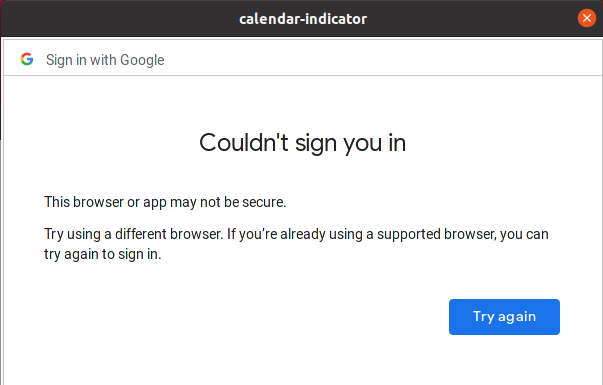
Now I note in your post here on Meta you stated:
When I tried to install the downloaded app, Google blocked it, saying it is unsafe.
Not completely correct as Google has stated that your browser or app as not being unsafe but instead that it 'may not be secure'. I suspect that Calendar-Indicator has not adapted to changes at the Google end which relate to security standards for apps that use their service. My own experience of these changes over the years (as a mutt and Gmail user) has been:
- Early days: A comparative free-for-all where most applications could easily access Google services
- Changing days: Most so-called 'non-secure' apps could access Google services if 'Allow access by less secure apps' was checked in Google security settings
- Modern days: 2 Factor Authentication (2FA) is being rolled out and for applications that do not understand 2FA an App Password can be generated and successfully used. 'Allow access by less secure apps' no longer available when 2FA is used.
Somewhere in these changes it seems that Calendar-Indicator has lost its ability to access Google. There have been 3 bugs filed on this with the developer:
Unfortunately the developer has not yet responded to any of these bug reports.
In conclusion:
So for this specific answer, as has been suggested, the solution is to leave a reference to this Meta question and answer in the comments (or perhaps merely reference in the comments the unresolved bugs on the developer's bug tracker). And then vote down, in this way the Community has registered its opinions. All of this after the lock on the answer has expired, this will allow time for any further discussion on issues raised by the question or answers on this Meta thread.
And thanks for bringing the issue to Meta!