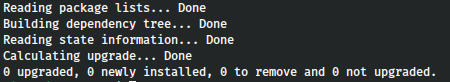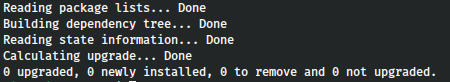✅ Please use code fences. Here's how to do it:
Copy/Paste directly from your terminal into the editing box on Ask Ubuntu.
Do not make any alterations to the text you just pasted.
Add a new line before your paste with three backticks ( ``` )
Add another new line after your paste with three backticks. ( ``` )
The contents between two lines with three backticks will keep their original line breaks and monospace formatting.
✅ Here's what this should look like in the editing box:
```
Reading package lists... Done
Building dependency tree... Done
Reading state information... Done
Calculating upgrade... Done
0 upgraded, 0 newly installed, 0 to remove and 0 not upgraded.
```
✅ This is how the same text will appear in questions and answers:
Reading package lists... Done
Building dependency tree... Done
Reading state information... Done
Calculating upgrade... Done
0 upgraded, 0 newly installed, 0 to remove and 0 not upgraded.
Please Don't...
Please go back and edit your question or answer if the paste from your terminal looks like any of the following. These bad examples either add unwanted ambiguity to your details, or they are difficult to parse, or difficult for us to work with. Posting details in these ways can make it more difficult to understand your details well enough to help you get a relevant answer:
❌ No formatting at all:
Reading package lists... Done
Building dependency tree... Done
Reading state information... Done
Calculating upgrade... Done
0 upgraded, 0 newly installed, 0 to remove and 0 not upgraded.
❌ Contents of the paste have been manipulated:
Reading package lists... Done -
Building dependency tree... Done - (Can someone explain this line to me?)
Reading state information... Done
> Calculating upgrade... Done
Everything seems okay here.
0 upgraded, 0 newly installed, 0 to remove and 0 not upgraded.
❌ Using block quotes:
Reading package lists... Done
Building dependency tree... Done
Reading state information... Done
Calculating upgrade... Done
0 upgraded, 0 newly installed, 0 to remove and 0 not upgraded.
❌ A screenshot of your terminal or photograph of your screen: