I just installed Kazam, and it looks very simple to use. I want to use it here on askubuntu. I figured out how to take a screenshot, I just don't know how to upload it. Does anyone know how to do this?
-
2You can add images by following these steps: askubuntu.com/privileges/new-user– Emerson HsiehCommented Jun 4, 2013 at 1:02
-
ok sure, I can do that. Thank you for the information.– BJsgoodlifeCommented Jun 4, 2013 at 1:12
-
Related: meta.askubuntu.com/questions/5276– user98085Commented Jun 5, 2013 at 3:12
2 Answers
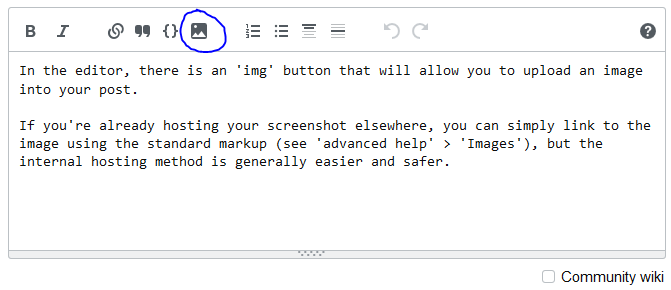 In the editor, there is an image button that will allow you to upload an image into your post.
In the editor, there is an image button that will allow you to upload an image into your post.
If you're already hosting your screenshot elsewhere, you can simply link to the image using the standard markup (see 'advanced help' > 'Images'), but the internal hosting method is generally easier and safer.
-
Thanks for pointing this out from now on I will use the 'img' button. Commented Jun 4, 2013 at 19:00
First step is to find a web site to host the image.
I use imgur but there are lots of other sites.
Once the image is hosted
How do I add images to my posts?:
HTML
<img src="http://example.com/img.jpg">Markdown
the editor toolbar button insert image toolbar button
Taken directly from the faq
-
1Note that using the toolbar button will give you a place to upload the image automatically! No searching for image hosts. Commented Jun 4, 2013 at 17:17
-
@RobertCartaino If this is the case then shouldn't we be recommending the image button as the preferred method? There is less risk of images disappearing if another site goes down and the pictures could be automatically removed clearing space when they were not used any more. Commented Jun 4, 2013 at 17:31
-
Yes, exactly. That's why the image button is built into the interface... and why I highlighted it here. The built in image-uploading method safest and best. Commented Jun 4, 2013 at 18:14
-
2@RobertCartaino In other words, Warren is saying "We should update the FAQ then".– SethCommented Jun 4, 2013 at 19:57
-
3@Seth Yes, a round of FAQ updates are underway and I pointed the folks heading those efforts to this post. Commented Jun 4, 2013 at 20:35
-
I think it is good that the other ways are in the faq, as some content requires linking, and not re-licensed by uploading to imigur.– MateoCommented Jun 4, 2013 at 20:58
-
Agreed all 3 methods should be given but we could add a note to the faq that using the img button is preferred option so as not to have to rely on external sites unnecessarily and to allow images to be deleted when there are no more questions / answers that link to them. Commented Jun 4, 2013 at 21:18
