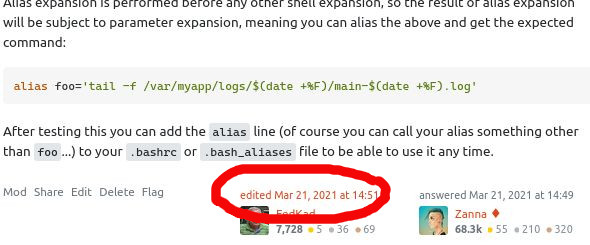I recently asked a question at Ask Ubuntu. Two days later, after checking up on it I find that somebody has edited my question. I disagree with the edits made and want to have those edits undone. How do I achieve this?
-
1Don't forget that AU is collaboratively edited, like Wikipedia. Users are encouraged to make edits if they can make improvements, but edits should not conflict with the author's intent. The edit you rolled back improved your question slightly by breaking up a "wall of text". Another edit was also made after your rollback which IMO considerably improves readability and appears to faithfully maintain all of the original meaning and intent. Before rolling back edits that don't actually change the meaning of your post, please review: askubuntu.com/help/editing– NmathCommented Feb 13, 2023 at 10:02
-
Nmath: I do understand the benefit of having obvious errors and unclear points improved by collaborative editing. However, I disagree with users who simply want to score points by adding bullet points, inserting spaces, change letter fonts to cursive, and otherwise making changes which don't contribute to the topic being asked or discussed. Awarding points for those changes creates a toxic environment, in my view.– JanCommented Feb 20, 2023 at 11:51
2 Answers
The link to the revisions of a post is not very obvious. Here is a screenshot of the bottom part of one of my answers, which someone else has edited:
The text saying when the post was edited is clickable and leads to page showing revisions of the post. (You can see that the most recent editing user's picture and name are displayed. If the last editor was the author, nothing is shown in that space below the edited [date] link.)
In the revisions page, you can find the version of the post you want to restore and click the Rollback button at the top of it.
-
Thank you for the explanation. I found it and was indeed able to roll back.– JanCommented Feb 12, 2023 at 15:09
-
You can click "edited [Date] at [Time]" link. You'll see all revisions.
You can rollback edits there.
-
I'm sorry but I can't find the "modified" link you refer to. I have looked on the page with the actual question. And I have looked on my account page. Can you please specify where to find it?– JanCommented Feb 12, 2023 at 10:47