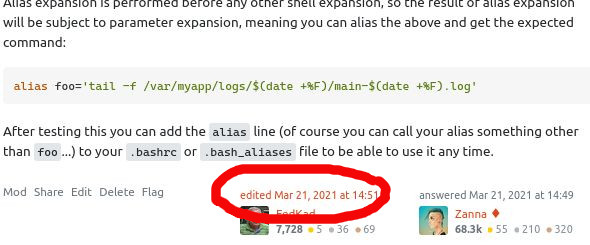The link to the revisions of a post is not very obvious. Here is a screenshot of the bottom part of one of my answers, which someone else has edited:
The text saying when the post was edited is clickable and leads to page showing revisions of the post. (You can see that the most recent editing user's picture and name are displayed. If the last editor was the author, nothing is shown in that space below the edited [date] link.)
In the revisions page, you can find the version of the post you want to restore and click the Rollback button at the top of it.