Could you please explain about the usage of keys in Ask Ubuntu? Should the keys be written in uppercase (CTRL) or only the first letter should be in uppercase(Ctrl)? Is there any difference or both of them are correct? Here, Ask Ubuntu capitalizes all letters, but here only the first letter is capitalized.
2 Answers
I propose to look at the archetype: Although there seem to be keyboards with lower-case ctrl, I think it’s save to say that most keyboards have Ctrl with initial capital letter. I never saw a key labeled CTRL, in my opinion all-caps in general is rightly frowned upon. There are better ways to emphasize if really necessary:
- bold: Ctrl
- italic: Ctrl
- both combined: Ctrl (if you really have to…)
- blockquote (and any combination with the above – if you really really must…):
Ctrl
Emphasis is a dish best served sparingly.
If you’re talking about the different formats on help pages etc., I think that’s a bug. If you want someone to have a look at it, just add this tag to your question.
-
2Apple keyboards and Chromebooks apparently use lowercase keys, but on most PC keyboards use
Ctrlwith first letter capitalized . I guess just looking on keyboards for "standard" is not gonna help much. ButCtrlis probably good enough and clear enough for most users. Commented Jun 26, 2018 at 20:03 -
1@SergiyKolodyazhnyy Well if no keyboard does all caps that’s standard enough IMO. ;)– dessertCommented Jun 27, 2018 at 6:22
-
1Well, perhaps I should open a keyboard business and make it standard XD Also almost related xkcd Commented Jun 27, 2018 at 6:28
-
2"better ways to emphasize" There is absolutely no need to emphasize a correctly type kbd tag. Commented Jun 27, 2018 at 16:23
-
1@AndreaLazzarotto “Instead of pressing Alt+F you should rather press Ctrl + F to search something.”– dessertCommented Jun 27, 2018 at 17:50
-
-
-
-
1You must not be into mechanical keyboards ... SA profile keys are usually uppercase, as are other profiles. That said, I think capitalizing the first letter is totally fine Commented Jun 28, 2018 at 18:27
TL;DR
It has never had anything to do with the text representations on the keyboard itself. It was all about a standard way to disambiguate what you literal keystrokes from what meta keys you pressed and held in addition to the literal keystroke(s) in written documentation. It still is a valid way to notate them still today
.
Remember when typewriters were a thing?
Notice that everything is in UPPERCASE, because the the very first typewriters ( telegraph teletypes ) did not have lowercase at all.
Notice the meta keys such as TAB, SHIFT are all UPPERCASE as well.
The reason that historically meta keys were always written as UPPERCASE is in the old days graphic/desktop publishing pre-90's. It was the way books and ASCII text based systems distinguished a special KEY from text that you actually typed in. And they would usually be surrounded by brackets as [CTRL],[SHIFT], [ALT], [LSHIFT] and so on and the individual keys on the keyboard have always been in UPPERCASE.
If you wanted to someone to actually type an UPPERCASE character you documented it as SHIFT+L or SHIFT+I or SHIFT+A because if you look at the keyboard keys themselves they have always been in UPPERCASE.
So look at some printed manuals/documentation, and you will quickly see why the proper way to indicate something would be [CTRL] + [ALT] + [DEL] from the DOS era and not what the keyboard actually had, because all the keycaps representations varied, is still completely valid today for the same reason.
If you do not think people are this thick headed just read Where is the ANY key? stories.
So for these reasons CTRL is the correct way for how to documentation should represent those keys.
And the most mass produced computer in the world and what my generation learned to program on out of Compute! and Compute Gazette magazines decades ago can not be left out. There have been millions of people that learned to code on this keyboard and all the keys are in UPPERCASE ( even CTRL )!
-
2if you read it as a history lesson and nothing else, you missed the point that it is exactly the historical relevance in ASCII text based documentation that this has always been and is still the valid idiom for documenting keystrokes. Same reason that RFC documents use
Must,ShallandMayand go to great lengths to document exactly what the semantics of each word are in ever RFC document. Specificity and disambiguation, which I explain in my answer as well.– user17723Commented Jun 29, 2018 at 13:54 -
1I appreciate the historical excursion. However, things evolve. We don’t prepend numbers to our codes like we did with Commodore 64, for example. There is a better way to highlight keys on Stack Exchange than writing them in all uppercase: the
<kbd>tag. Even without the tag (like in a comment), I find things like Ctrl+F1 well readable. Moreover, there is aPrtScn/SysRqkey on my keyboard, would it be still readable if written asPRTSCN/SYSRQ?– MelebiusCommented Jul 2, 2018 at 6:34 -
1@Melebius - your argument is a logical fallacy of equivalence, they two are not the same at all, That version of
BASICstill REQUIRED line numbers, newer languages do not, it was not a stylistic choice to put line numbers. I explain why it is they way it is and why using all caps is still the correct way to document key usage in written/printed documentation. Do whatever you want, you have to deal with the tech support of your users not me.– user17723Commented Jul 2, 2018 at 16:30

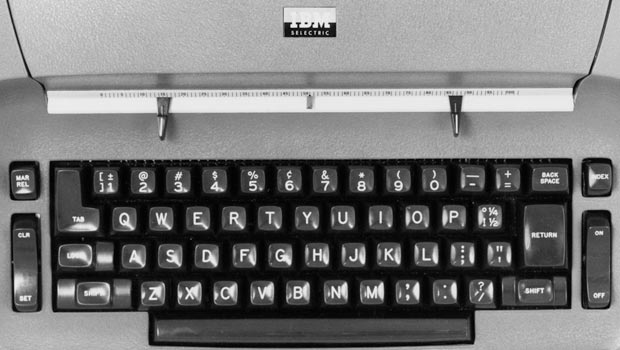

Strg, but I’ve never seen it written all-caps on a real keyboard. If you’re talking about the different formats on help pages etc., that’s a bug IMO. It’s not the only one…<kbd>tags.