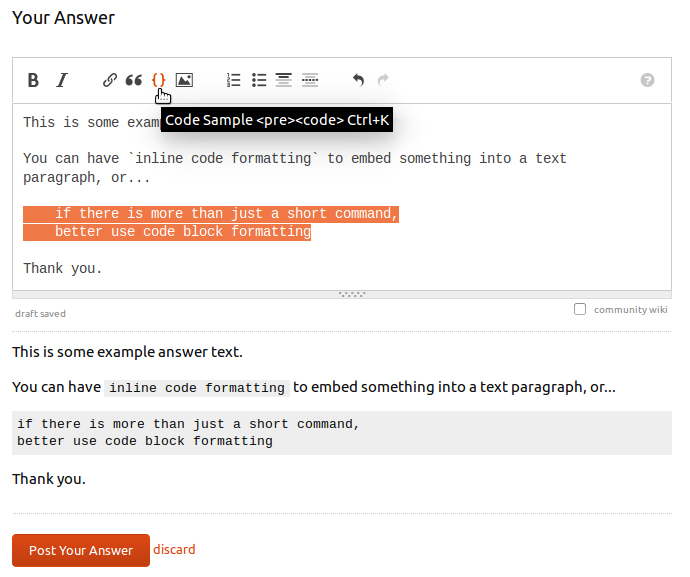This is for all more or less new users that posted questions here and searched for help, but got much negative feedback from the community in form of downvotes and closing their questions.
I want to give you some tips on how to write better questions in the future:
This site is about Ubuntu and official Ubuntu derivates (list can be found here) only.
For example Linux Mint is based on Ubuntu, but not officially acknowledged by Canonical, so questions about Linux Mint are off-topic here and must be asked on Unix & Linux instead.
If you observe the problem on both an official and unofficial Ubuntu flavour, ask about how to solve the problem on the official flavour and only add a little side note that the unofficial one has the same problem. Otherwise your question will probably get closed.
Do not rant and do not use offensive language.
Ranting never solved a problem. Instead, you're going to prevent getting answers if your question is full with rants about Ubuntu or anything else (except Windows maybe ;-D).
It's perfectly acceptable if you don't like Ubuntu or anything related, but this is neither a necessary fact to solve the problem, nor do you have to emotionally express it. Especially as most users here love Ubuntu, they feel offended when somebody strongly talks bad about it. Of course, reasonable critics are always ok when you can explain it, but if your entire post is just critics and does not contain a specific question - well, then it isn't a question. And we close question posts that are no real questions.
Bad example:
Ubuntu is such a crappy OS. It's not even capable of supporting my fucking wifi card. How can anybody use this horrible shit?
Use
code formattingfor command outputs.In many command outputs, the formatting is pretty important because it's e.g. a table or similar. It really increases the readability in any way though if you use code formatting for that.
To format a passage as code, select it in the question editor and click the
{}button or hit Ctrl+K.Also don't use the
inline code formatting(by surrounding the code with backticks:`code`) when you have code blocks consisting of multiple lines.Use code block formatting instead by indenting the line with 4 spaces in the editor.Bad example:
NAME MAJ:MIN RM SIZE RO TYPE MOUNTPOINT sda 8:0 0 465,8G 0 disk ├─sda1 8:1 0 9,7G 0 part /boot ├─sda2 8:2 0 1K 0 part ├─sda5 8:5 0 186,5G 0 part / ├─sda6 8:6 0 261,4G 0 part /home └─sda7 8:7 0 8,2G 0 part [SWAP] sr0 11:0 1 1024M 0 rom
How it should look like:
NAME MAJ:MIN RM SIZE RO TYPE MOUNTPOINT sda 8:0 0 465,8G 0 disk ├─sda1 8:1 0 9,7G 0 part /boot ├─sda2 8:2 0 1K 0 part ├─sda5 8:5 0 186,5G 0 part / ├─sda6 8:6 0 261,4G 0 part /home └─sda7 8:7 0 8,2G 0 part [SWAP] sr0 11:0 1 1024M 0 romPlease avoid using the CAPS LOCK key in your posts.
Whole words and sentences in uppercase letters are interpreted as shouting in web posts. And nobody likes to be shouted at. It's also less readable. To emphasize something, use bold or italic text, but pay attention that you don't overuse it. An all-bold text will also scare the people away.
Bad example:
MY UBUNTU DOES NOT INSTALL SOFTWARE ANY MORE! WHAT SHOULD I DO?
Prefer full stops (.) over exclamation marks (!).
Especially never use more than one exclamation mark. The more you use, the more stupid it looks.
Bad example:
I can't watch videos in my browser any more!!!!!!!!! Flash games also don't work!!!!!!!
Begging for help repeatedly and pushing for an urgent solution is counterproductive.
This won't speed up the process, it just annoys the community.
Bad example:
I really need help, please. This is very urgent! Help me ASAP! Pleeeeeaaaassee!
Make sure to leave the unnecessary noise out.
Restrict yourself on facts that are related to the problem.
We don't care for example about your personal opinion of your graphics card manufacturer or whether you tried to fix that all the night or whether the lost data was your collection of dirty videos... It's irrelevant to solve the problem and just makes the question longer. Of course long questions are more effort to read, and the easier one can understand your problem, the more likely someone will come up with a solution.
This also includes greetings ("Hello Ubuntu fans", "Thanks in advance", "Best regards") because they do not add any value to the question. The communities here decided to rather leave this out and focus on the content. You don't have to be ultra polite in a question. Just be nice.
Bad example:
Hello people.
I found this issue after having watched sweet kitten videos on youtube together with my aunt. When I set the volume level to 100%, it crashes and there's no sound any more at all. It's not a problem with the speakers, they costed 245.99$ and have golden connectors. They work with higher volume when I connect them to my CD player. So I had to reboot to get sound again, but rebooting takes soooo long on my old laptop. I also have to close all my browser tabs and other applications before and open them again afterwards. I don't want to do that too often. Usually I just reboot once a week or so and use standby all the time. Thank you for helping me. Best regards, KittenFriendDon't add personal details or contact data.
Sometimes I see pretty personal information in there that could be used to identify you and maybe even harm you. Some users also voluntarily share their contact data like phone number, email address or skype name and hope to get personal support by anybody.
We don't do that here. Nobody does that. The aim of this site is to build good Q&As (Question & Answers) that help as many people as possible. It is not intended as a personal support desk. Therefore the entire problem solving process must be public and on the site, not through other communication channels.
Bad example:
My name is Max Mustermann and I live in the Mozartweg 23 in Berlin. I need help to install this new hard drive I bought and install Ubuntu on it. Could anybody in the area please come over and help me? Please call before you come so that I will be at home. My mobile number is 0123 987654321. Thank you.
Please use proper English and no web/sms slang abbreviations.
This is not really a big deal, but it's much more pleasant to read a well worded question with (mostly) correct spelling and grammar than to decrypt posts like this:
Bad example:
My Buntu dnt work. I get no updatez. Always da same error msg. Help me pls ASAP. THX.
My all-time favourite funny Q&A in that style:
Q: I need to do XY. Is that possible? Help me pls, it's very urgent!
A: As you don't even seem to have the time to write "please" correctly, I answer "No" because that's shorter than "Yes".
Please respect those tips the next time you post a question here and I promise you that it won't receive a negative score.
For further reading, I recommend taking the short tour and reading the articles in our help center, especially the one about How do I ask a good question?.