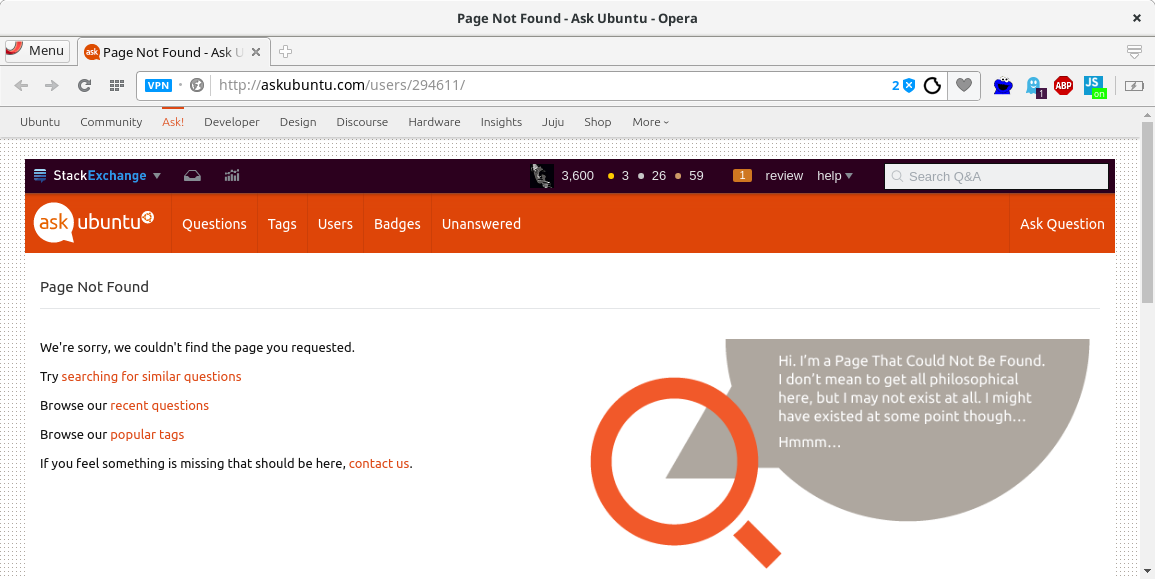I can't reproduce this. When I visit the URL you did:
http://askubuntu.com/users/294611/
I'm redirected to:
http://askubuntu.com/users/294611/edward-torvalds
And your profile loads.
You can disable "server-side" redirects in many browsers but you wouldn't see the 404 page. The server only sends a plaintext-redirect:
<html><head><title>Object moved</title></head><body>
<h2>Object moved to <a href="/users/294611/edward-torvalds">here</a>.</h2>
</body></html>
Are you still seeing this issue? Does curl http://askubuntu.com/users/294611/ show the markup above, or the longer 404? That might help differentiate a network-level issue (proxy, bad cache, etc) from a browser bork.
So this looks like the proxy or browser interfering with the URL. The pages actually reflect the URL back in their content. If you view the source of the page, there should be a tag like this in the header.
<meta property="og:url" content="http://askubuntu.com/123123"/>
Compare that to the URL you thought you were visiting. Use that as the basis for reporting a bug to the people who maintain the proxy, or write the browser.