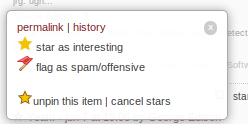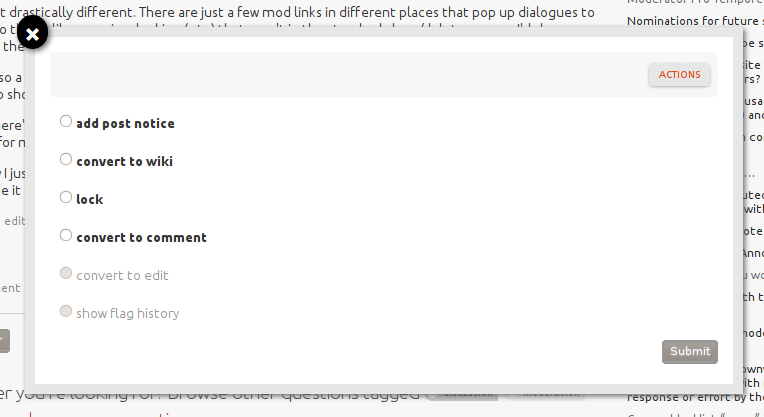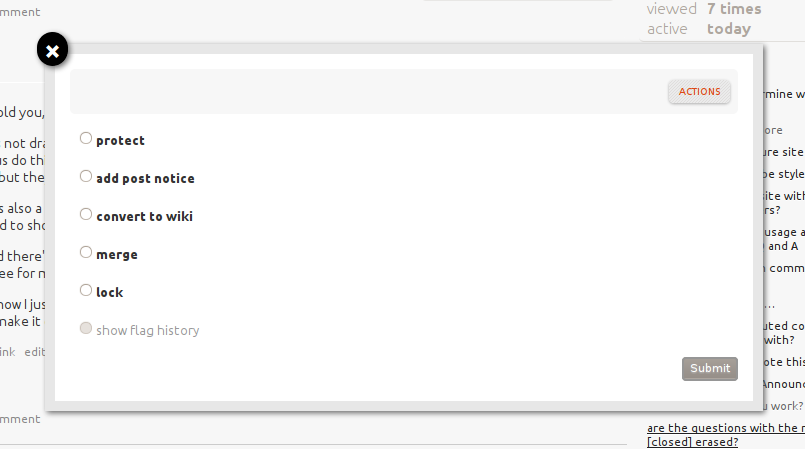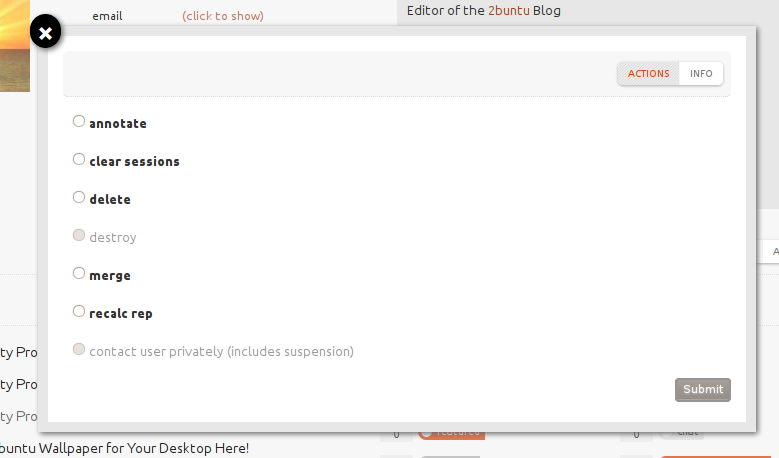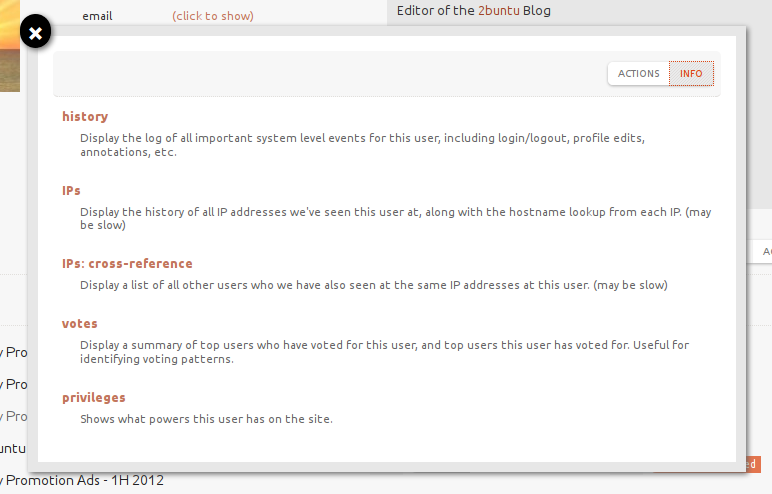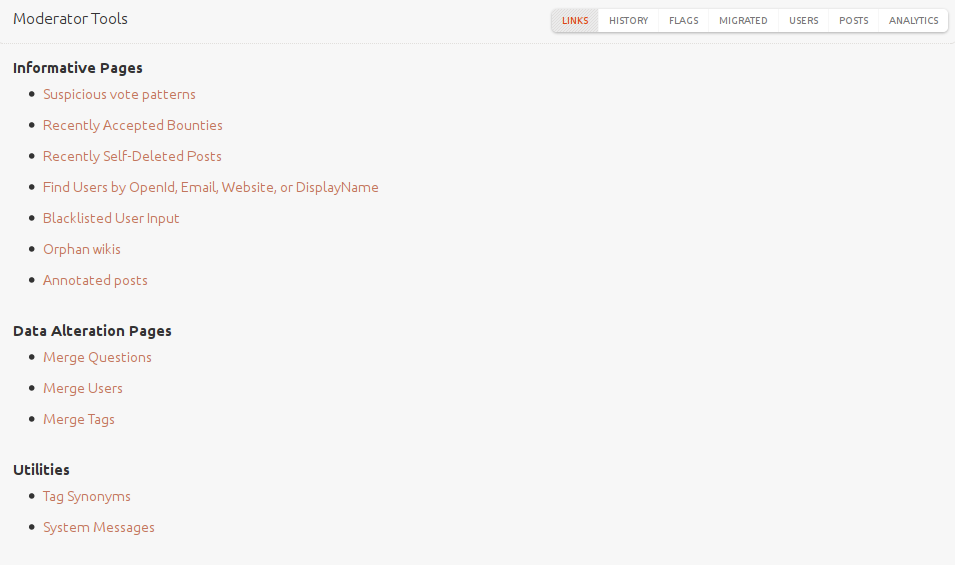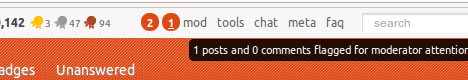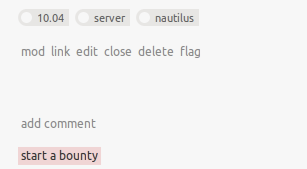The site has special features for moderators. Can I see how the site looks like to the average moderator(tools and stuff)
3 Answers
If we told you, we'd have to kill you.
No, it's not drastically different. There are just a few mod links in different places that pop up dialogues to allow us do things like merging, locking (etc) that aren't in the standard close/delete menus. I'd show you these but they're really very dull. Edit: I'm adding some screenshots of some of the screens. Most are fairly self explanatory.
There's also a mod screen (like review) that tells us about the new flags and lets us action them. We're not allowed to show these screens because they contain identifying information.
Right now I just need you to go over there and stand on that patch marked "Definitely not a trap-door". We'll make it quick but can't promise it will be painless.
Answer mod pop-up
Question mod pop-up
User profile mod pop-up (two parts)
The main mod screen
I'm not really allowed to show you any more than this but it should give you an idea about what's in there.
-
37
-
15It doesn't do us any benefit. We're all bound by additional terms and conditions that mean we're not allowed to disclose any of the private information (email, IP, etc). The only use we get from any of that is checking to make sure one person isn't creating more than one account to game the system, and the opposite: checking that two accounts are the same person so we can merge them.– Oli ModCommented Jan 4, 2012 at 13:02
-
1
can't promise it won't be painless... was that deliberate? BTW, I got the alligators ready.– Tim PostCommented Jan 4, 2012 at 13:35 -
13@TimPost Sure was. The internet doesn't subscribe to the Geneva Convention so we interpret that to mean all punishments should be as cruel and unusual as possible. The alligators will be very useful for this. I'll put my clown suit on. Just waiting for Amith to get into position now.– Oli ModCommented Jan 4, 2012 at 13:48
-
-
-
@ObsessiveFOSS Convert-to-edit is only active when the answer's owner is also the OP. Lots of the user actions are only live on the main site (I took these screenshots from meta).– Oli ModCommented Jun 22, 2012 at 10:47
-
-
-
3
-
-
-
17@jokerdino's comment is now even funnier with the diamond next to his name.– Alaa AliCommented Aug 24, 2013 at 16:35
-
2@jokerdino your comment is the funniest thing I have read ever on AU.The second one that made me burst out is the sudonym "mechanical snail". Commented Feb 17, 2014 at 8:32
-
I'm standing on the spot marked
Xwith my legs spread very wide and nothing is happening! ;-)– FabbyCommented Aug 27, 2015 at 19:58
If you want to get a real insight into the daily work of the moderators, the moderator newsletter is available to everyone. It talks about all of the new features, changes in policy and so on.
The site get more features the more reputation you earn. To a moderator, the site looks more or less like it does to a user with 10,000 reputation.
At the top of the page, there are two notification bubbles for Moderator Flags and Pending Edits:
The mod link point to the Moderator Tools, And the tools link is the same as the 10K tools.
In the moderation tools, we can do various janitorial things. There are some interfaces for things like System Messages (the messages you see atop every page sometimes, like when there's an election), merging user accounts, and creating tag synonyms. And that's pretty much all of the stuff we use.
At the bottom of every answer, the links are the same as they are for a 10K user, plus a mod item where we can Merge questions, protect them, convert answers to comments and so on.
As you can see, apart from the ability to actually affirm or invalidate moderator flags, plus some small things like the ability to email users directly, 10K users can do pretty much the same things.
Remember that we spend 90% of the time on the Flags page (which looks just like the 10K flag page at tools → flags). Clicking on a question, sorting it out (i.e. deleting an answer, adding a comment, downvoting, upvoting, ...) and repeating that process until there are no more flags left (for about 20 seconds).
-
Has the
toolslink been removed in favour ofreview? Just curious, as I expected it to appear after I reached 10k. Commented Feb 6, 2013 at 16:39 -
@gertvdijk No.See my guestion/answer here: meta.askubuntu.com/q/7303/147044 Commented Sep 8, 2013 at 13:52
As per your request, this is what chat.stackexchange.com looks like to a moderator:
Room owner and moderator controls:
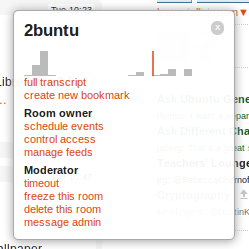
We (as moderators) can put a room into a timeout - this is generally used for a short period of time as a "hey guys, you're waaayyyy off topic, so lets take a minute to cool down and then we can move on".
We can freeze a room - this means that all non-moderators cannot talk in the room, but moderators can.
We can delete a room - this takes it away from the public eye, but we can bring it back.
Message admin lets us migrate messages from one room to another - lets say we get super chatty in the main room about a specific topic - we can migrate the messages to a new room specifically for that topic.
User Options:
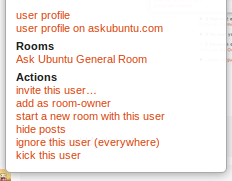
Here we have options about what to do with a user.
We can add them as a start a new room with this user, hide posts and ignore this user just like a normal user.
But, we have a "add as room-owner" button, as well as a "kick this user" option.
Lastly, room owners (and all mods) have the ability to clear stars, and pin a message: