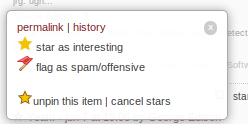As per your request, this is what chat.stackexchange.com looks like to a moderator:
##Room owner and moderator controls:
Room owner and moderator controls:
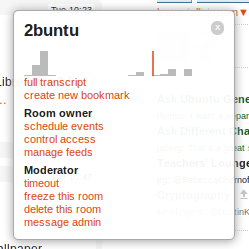
We (as moderators) can put a room into a timeout - this is generally used for a short period of time as a "hey guys, you're waaayyyy off topic, so lets take a minute to cool down and then we can move on".
We can freeze a room - this means that all non-moderators cannot talk in the room, but moderators can.
We can delete a room - this takes it away from the public eye, but we can bring it back.
Message admin lets us migrate messages from one room to another - lets say we get super chatty in the main room about a specific topic - we can migrate the messages to a new room specifically for that topic.
##User Options:
User Options:
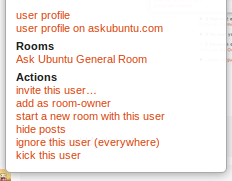
Here we have options about what to do with a user.
We can add them as a start a new room with this user, hide posts and ignore this user just like a normal user.
But, we have a "add as room-owner" button, as well as a "kick this user" option.
Lastly, room owners (and all mods) have the ability to clear stars, and pin a message: