I have the following tags:
- kde
- kubuntu
- kwin
- plasma
- plasma-5
Today I discovered that tagged questions have the following css:
.tagged-interesting {
box-shadow: inset 0 1px 0
rgba(255,255,255,0.25);
}
.tagged-interesting {
background-color:
#fffbec;
}
But the css seems to be applied only when two tags are present.
In the image above, questions 1, 2, and 4 have two of my tags and are highlighted. Questions 3 and 5 have only one of my tags and aren't highlighted.
I would expect the css to be applied even when one tag is present.
I've checked with Firefox 71 (with Stylus inactivated & uBlock origin active) Google Chrome 78.0.3904.108 (no extensions) and Falkon 3.0.0 (internal ad blocker disabled and no other extensions active).

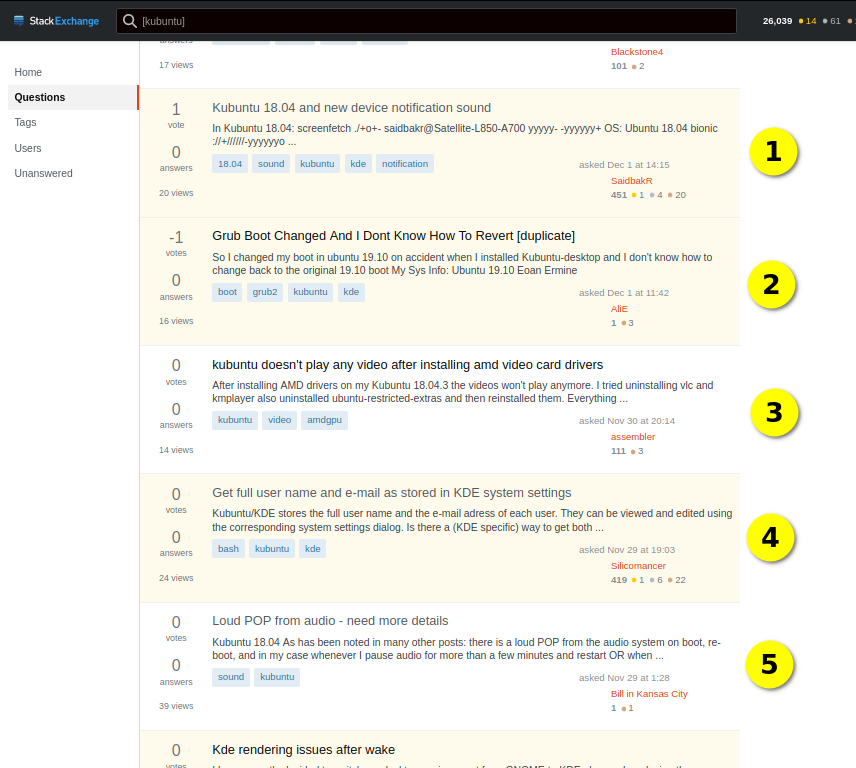
14.04andFirefoxas tags (with Falkon). I see the highlight only when both tags are present. So basically my problem persists.