Guys, I was looking in a question when I found a different way to markup keyboard (combination of keys) to express commands. I cant found a previously answer about Markdown (except this, but not covering my question).
So I take the screenshot below (because I dont know how to call it ehehehe):
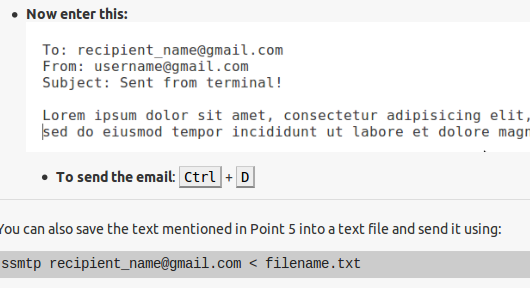
What is the Markdown tag used to show Ctrl + D as showed above?
