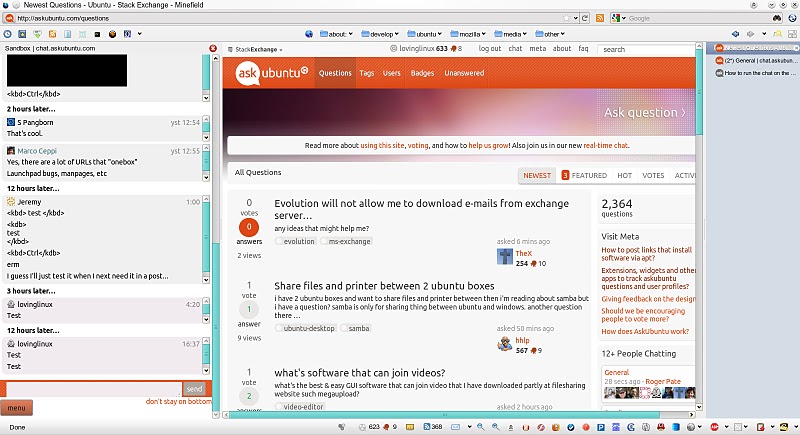It would be really nice if I could run the chat on the browser sidebar, but it doesn't shrink enough.
1 Answer
For Firefox you can do this:
- bookmark the chat address, the right-click in the bookmark, select "Properties" then tick the option "Load this bookmark in the sidebar".
- install User Agent Switcher Extension
- download an agent list (sample here) and import it into User Agent Switcher or add the agent manually.
- select "Mobile Devices >> OS >> iPone OS 3.0" from the User agent Switcher menu before opening the chat bookmark
The agent switch is necessary to fool the site so you can load the compact version of the chat. You need to switch it back to the default agent after opening the chat, otherwise all your pages will load with mobile content.