From which website can I download the Ask Ubuntu logo?
I found this website which contains logos of Stack Overflow and Stack Exchange: https://stackoverflow.design/brand/logo/, but there is no Ask Ubuntu logo in there. :(
This question does not answer my question: Where can I get the Ask Ubuntu speech bubble logo?
It is about the speech bubble and does not include the entire logo.
I want an official website of Stack Exchange from where I can download the logo of Ask Ubuntu (similar to the one mentioned above), not a logo made by community members using their own photo editing skills.
My question has nothing to do with copyright stuff related to Ask Ubuntu logo.

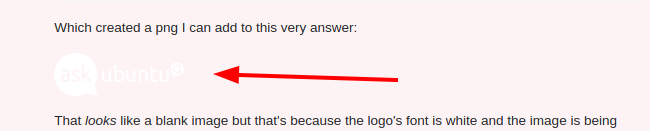
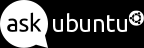
wget https://cdn.sstatic.net/Sites/askubuntu/Img/logo.svgand get the file.