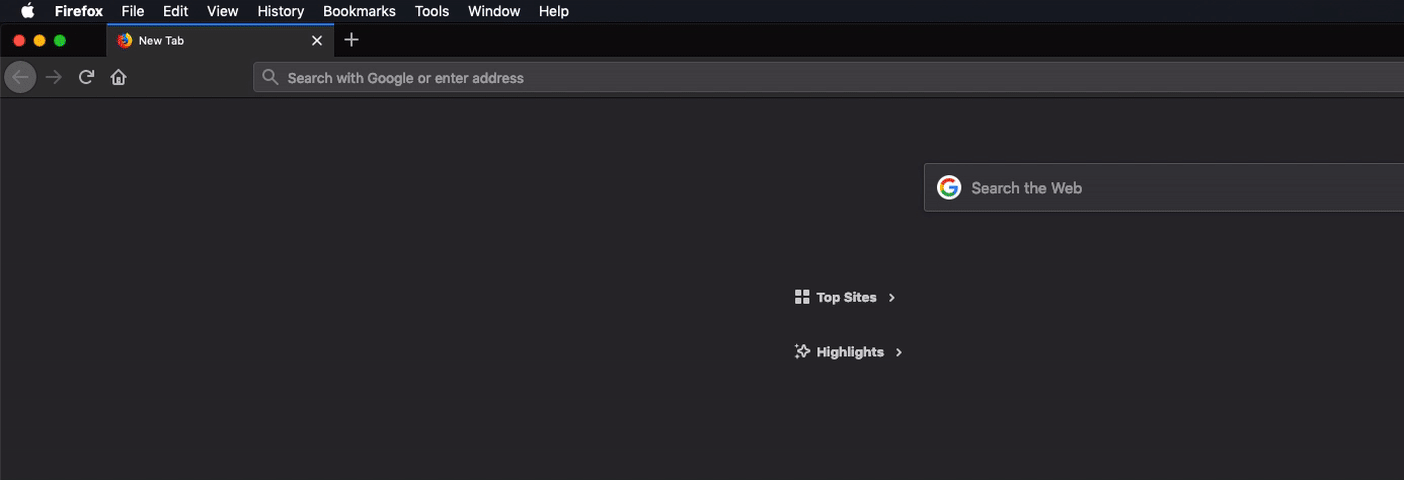I'm curious how folks in the community handle research for complex questions. Typically, I end up with 25 tabs and 3-4 open windows when a question asks something that requires digging across multiple sources. Often some of them get lost after reboot or the original question itself cannot be found, or entirely forgotten, which is not the most optimal way to go around answering. So I'm curious how others handle questions that are complex, the process of writing an answer or assembling the material for the answer.
- Do you keep written notes ? Lists of articles/links ? Journal entries ?
- Do you keep questions in a TODO list/app ?
- Do you note what's missing in the answer and do you return to revise or research more about missing parts ?
My hope is that this can be a discussion that can help ourselves and new users produce better answers and improve flow of information. Share your tricks, tips, methods.