Strictly speaking, the text "This is a favorite question (click again to undo)" is perhaps unambiguous.
But depending on how one happens to read it, it may take considerable effort to see what it means, and some users may be confused or even fooled into thinking it means the opposite--as you say.
So I think you're right. This would best be changed. Your suggestion of making it say "Click to make this a favorite question, click again to undo" would, I think, be an improvement. But I'd suggest this instead:
For questions that are not favorited already, it should say:
Make favorite (click again to unfavorite)
For questions that are already favorited, it should say:
Remove favorite (click again to re-favorite)
This has the disadvantage of introducing potentially unfamiliar words "unfavorite" and "refavorite," but those words have intuitive meanings.
This has the advantage of brevity and even greater clarity as to exactly what the effect will be of clicking the star button.

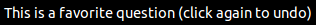 message even if I wasn't the one to "Favorite" it. It is a minor bug, but it may fool someone to Favorite it accidentally.
message even if I wasn't the one to "Favorite" it. It is a minor bug, but it may fool someone to Favorite it accidentally.