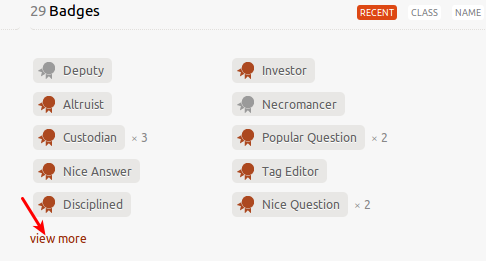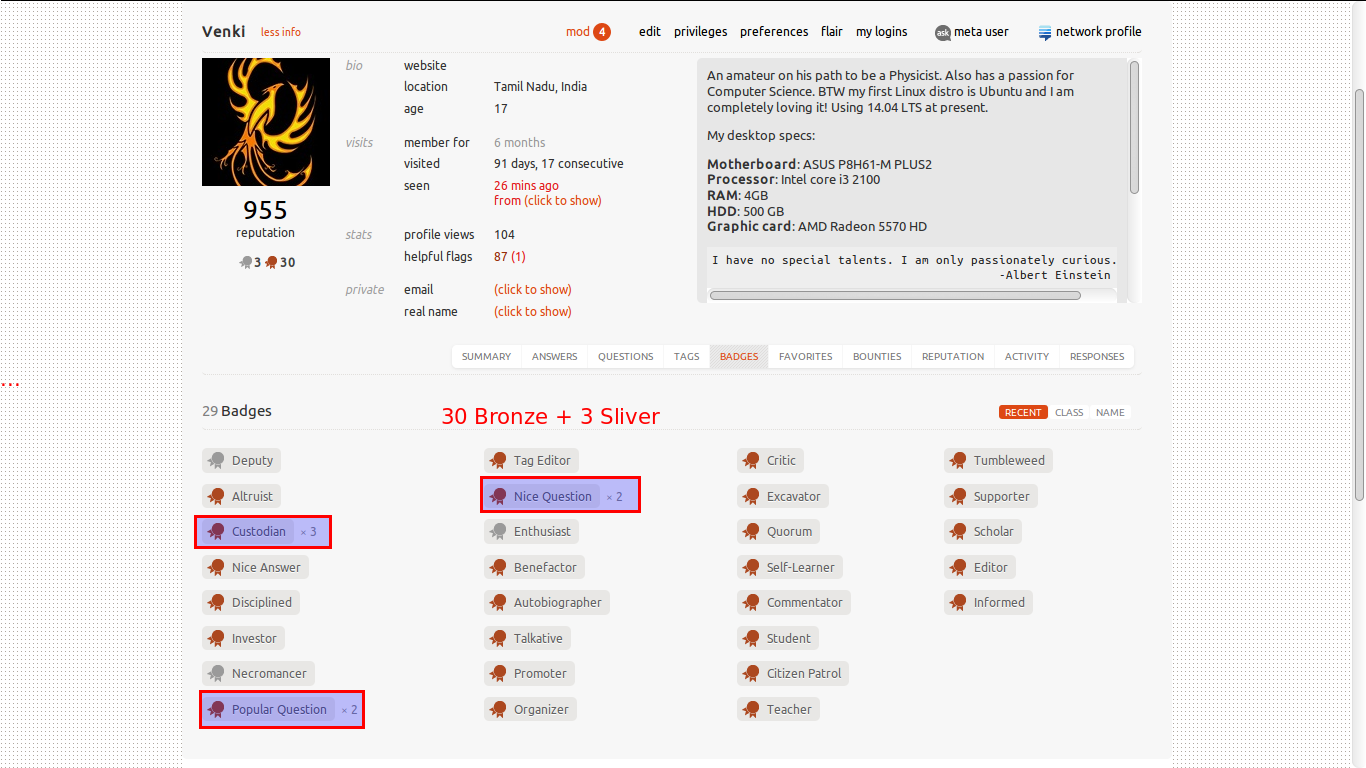Let me show you two screen shots:-
(From the top bar that also has the icons - 'Recent inbox messages' and 'Recent achievements')

(From the badges section of mu AU profile)
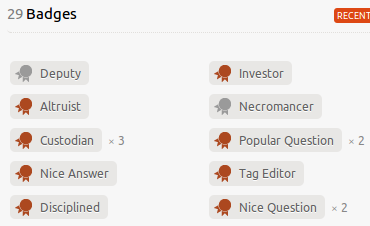
Clearly the badge count is different in different places(Shouldn't it be 33 [3 silver+30 bronze as it shows in the top bar] in the Badges section of my AU profile?). Why is this so?