As you all know, a lot of questions on the site are being asked without proper information. For new or inexperienced users facing an issue, this is something I do understand. However, no matter how well we are trying to help them, a lot of questions will be cluttered with several comments asking for more information and the OP does not do exactly what we ask (e.g. dpkg -1 rather than dpkg -l), or replies in a comment similar to "I'm new to Ubuntu, I don't know how to do that...".
This is not efficient, it's discouraging a new user to run terminal commands, it's taking a lot of time to teach users how to do stuff in the terminal, etc.
That's why I was thinking about a dead simple system information tool, completely designed for use with AskUbuntu (or even Ubuntu forums). On the chat, I've had a nice discussion (starting here) on this with Alvar and this made me realize I had to post this on Meta to ask your thoughts on this. I may have missed another (failed) attempt in the past, or some of you might have serious concerns about the practical issues we will then face with it.
I'm posting my rough idea as an answer.
I'd like to keep this discussion within these boundaries (else, it would be going nowhere) before we're already designing and coding it:
- Should we even bother creating one? Or is there a tool out there already?
- Basics on UI: Wizard/non-wizard, One set of checkboxes or a "nice" UI, etc.
- Basics on non-functional requirements: should it run on 10.04? should it be a "portable" app without external dependencies?
- Basics on functionality to include: automatic upload of info? even automatic attach to question? how much of heuristics? warn the user about current state of the system?
- Basics on safety: should it have the ability to do (usually harmless) changes? (modprobe this, restart that, run apt-get update, etc.)
- What's are the musts, shoulds, coulds, wishes?

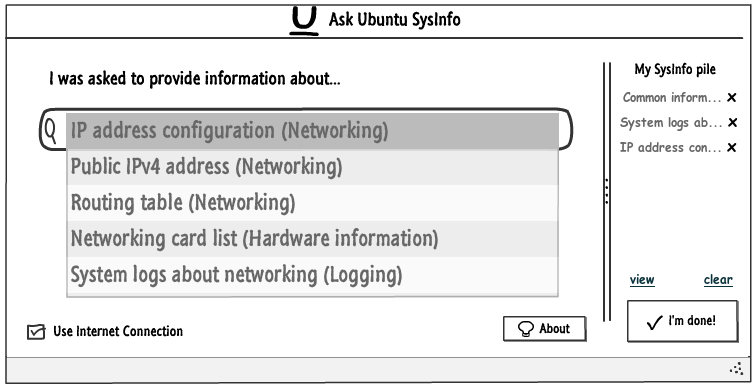
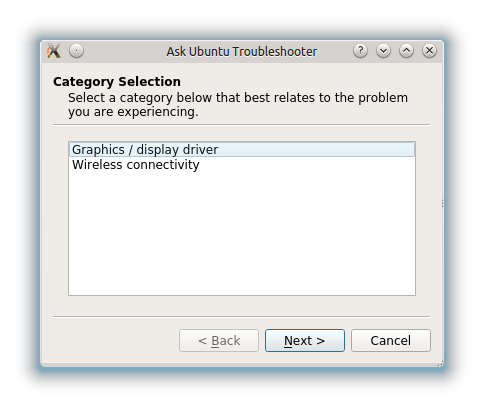
 autroubleshooter
autroubleshooter