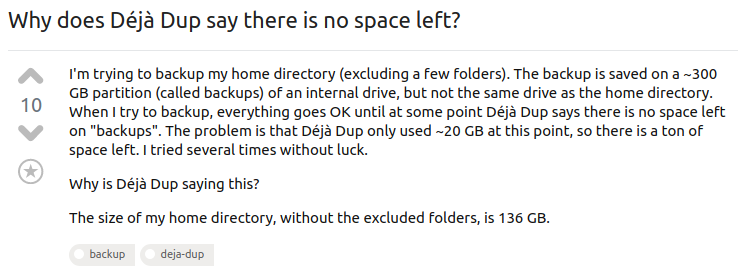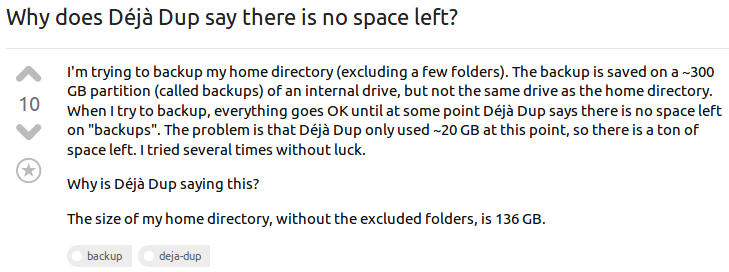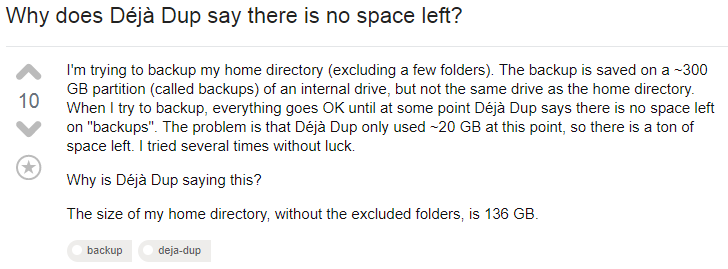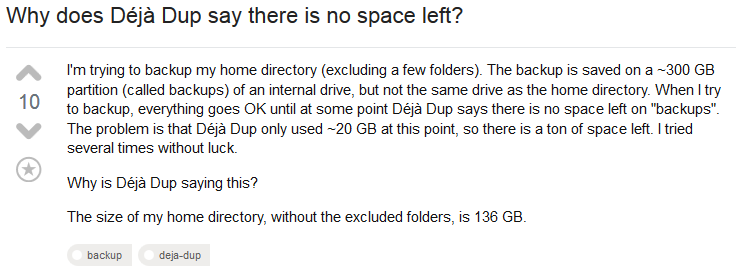Reading this answer I found that á and è (and also right now in this question) characters from Déjà Dup are shown different than the other characters (they are less "bold" than the others):
Link: Why does Déjà Dup say there is no space left?
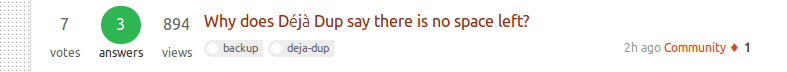
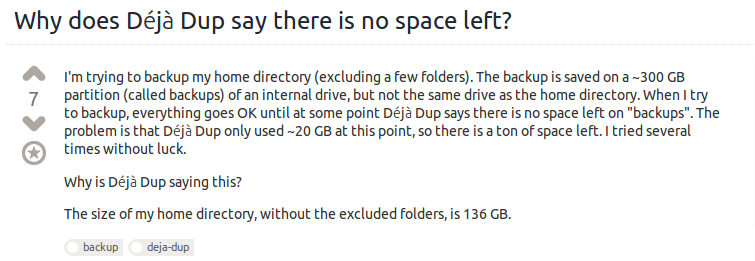
Is this my problem with Firefox 21 in Ubuntu 12.04.2 LTS or is a problem of the web (I don't know if the previous design had this problem)?
EDIT: I can see that several people have the same problem. Then, the problem is from client side or server side?