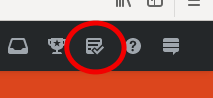How can I remove this icon from my Ask Ubuntu page?
I have enough trouble trying to get my own posts formatted correctly. When I do look at the review queue, I don't see any need for changes to a particular post and I select the option that says that no changes are needed. Then I get a message saying that I failed and that it was a trick question.
I am not an elitist troll. If I see something obvious in a post that I think I can improve for the person posting, I might edit it if I know how to improve the formatting on their post, but I'm not going to sit and go through a queue just looking for ways to change other people's posts.