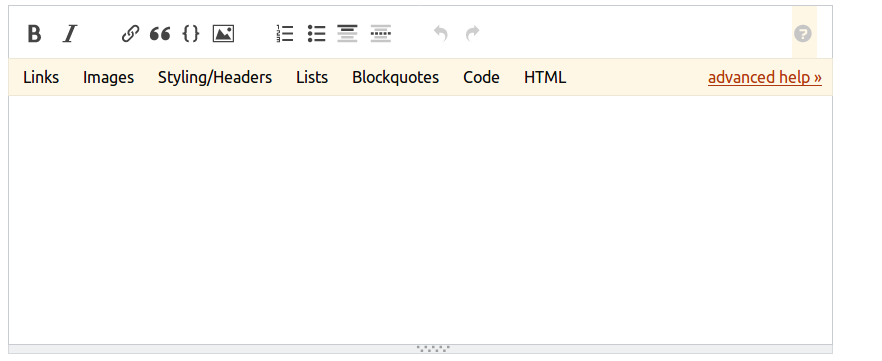Click the gray circle with a question mark inside it in the upper right corner of the Ask Ubuntu markdown editor to show the link for advanced help (in red letters) which tells all the rules for formatting text in the markdown editor.
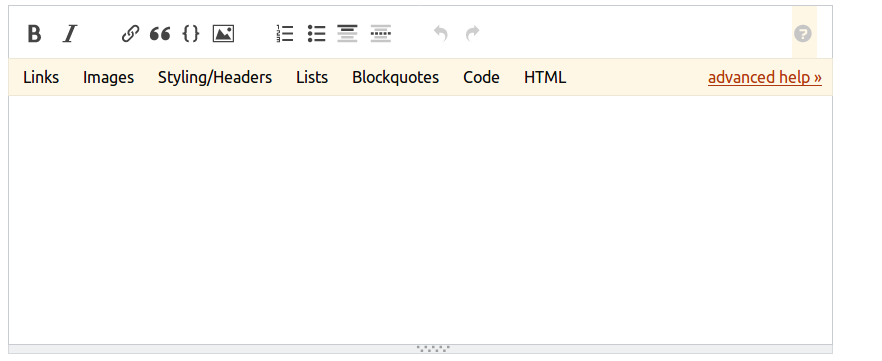
Text that is formatted as code does not treat a # character at the beginning of a line as a markdown special character. To format a block of text as code, select the block of code to be formatted with the mouse and click the pair of curly brackets {} to format the selected text as a code block.
When text that is formatted as a code block or preformatted text is too long to fit inside the window a horizontal scrollbar for navigation is automatically added. When text that is formatted as a text block by clicking on  in the markdown editor is too long to fit inside the window, the lines are wrapped automatically so that the text fits inside the window and a horizontal scrollbar isn't necessary to read all the text.
in the markdown editor is too long to fit inside the window, the lines are wrapped automatically so that the text fits inside the window and a horizontal scrollbar isn't necessary to read all the text.