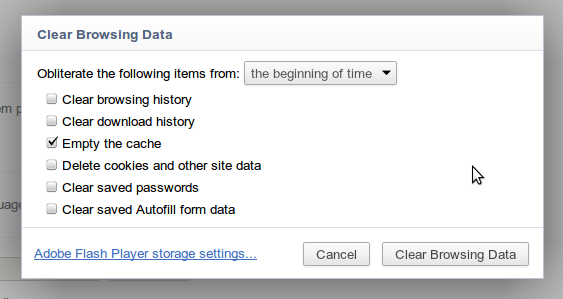I am talking about the add image, url etc. Am I the only one? I have a post that needs an image but I can't :P
I made a screenshot and it is on my PC but can't use the upload tool. Had to use good old imageshack.
Just now formatting tools came back but seconds later they are missing again.