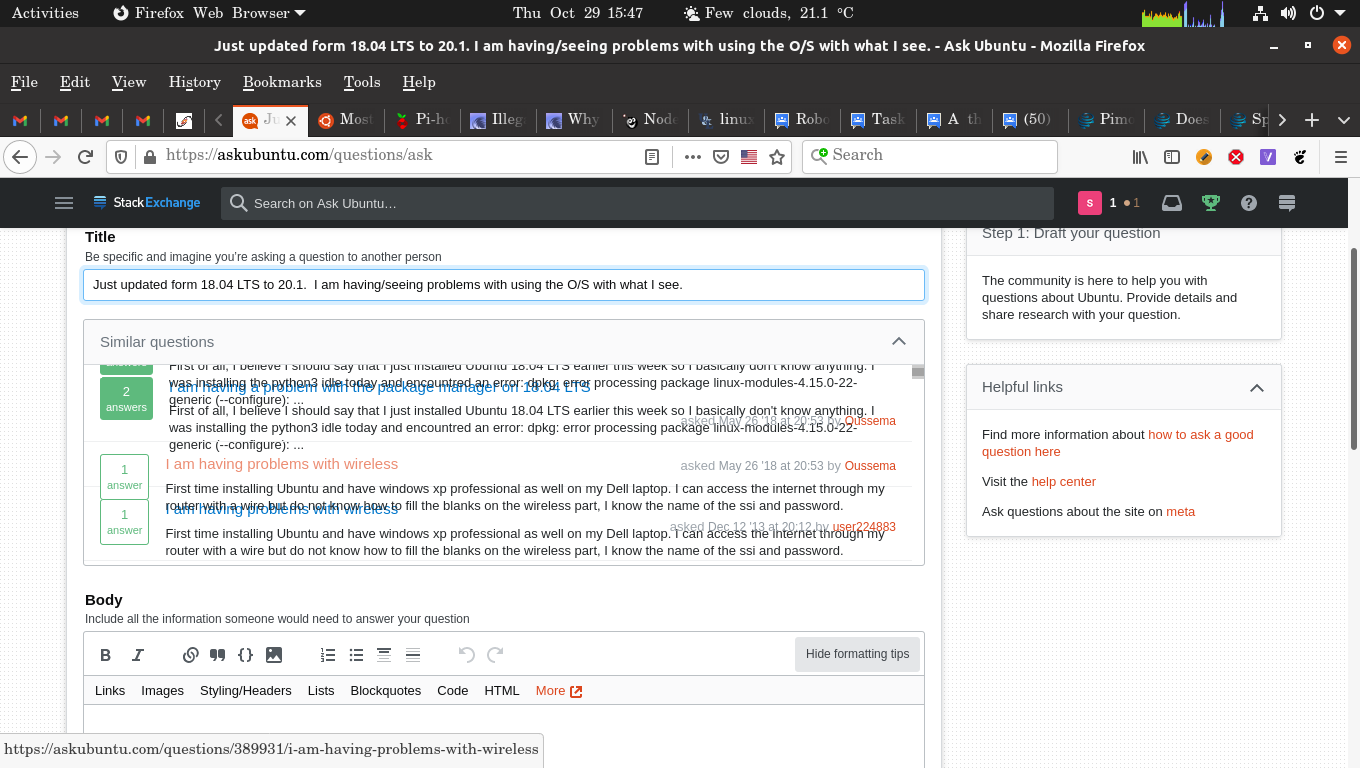I started to post my first post and was offered similar posts, but when I scrolled, I saw this problem in Firefox. The text is scrolling behind the original text that I saw.
There's no no preview button I can see, so now I am kind of typing blind, and I am not sure you will see what I saw and posted.