Yes, we needshould have one. A simple one.
A set of extendible recipes (or scriptlets) to gather a set of information and guide the user in what to gather. See below for some examples (mock-up). The tool may ship with let's say 50-200 of themcommon ones and they consist of four things: title, category, description, what/how to gather.
mock-up
A very rough idea of what's in my head, mocked up quickly, should look a lot nicer after some UI designer created nice graphics:
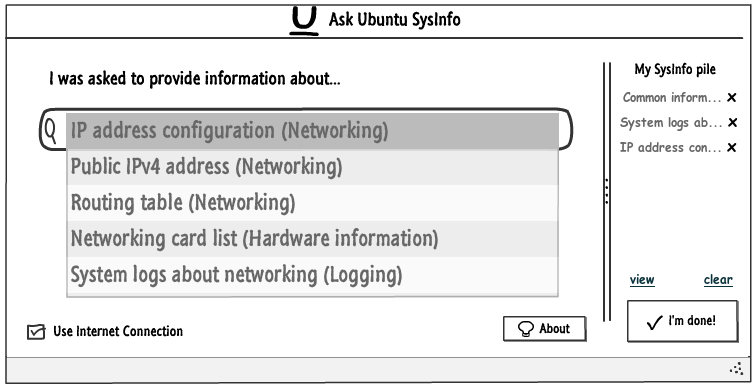
Note (not yet drawn): the description of the recipe selected should be shown in the middle (now below the search suggestion box) along with a button "Yes, this one!", which will add it to the list on the right.
musts
Finding the right recipe(s) should work much like Synapse (image) or the HUD (image).
Use tools already available to do this job. E.g. Apport, as suggested by rafalcieslak.
A little bit of heuristic to ease the use. For example, don't even show a "save to file" button if it's connected to the internet and vice versa.
Basic integration with AU if internet connected. Upload button for large amounts, copy/paste Markdown for small amounts.
If offline, automatically find a flashdriveAbility to save a file onto. Explainguide the user to openin transferring the file and copy-paste into AU post onoutput via a flash drive to another machinecomputer in case he's not connected. Please use Windows linebreaksThis includes cross-platform awareness (or ask what kind of system they havee.g.
CRLF-line-endings) inas the file so copying from auser might only have Windows machine doesn't turn into a giant blobto boot with an internet connection.We maintain the set of recipes/scriptlets in the community and we can accept pull requests for improvements/additions. (see also could-have online database below)
dont'sdon'ts
mock-up
A very rough idea of what's in my head, mocked up quickly, should look a lot nicer after some UI designer created nice graphics:
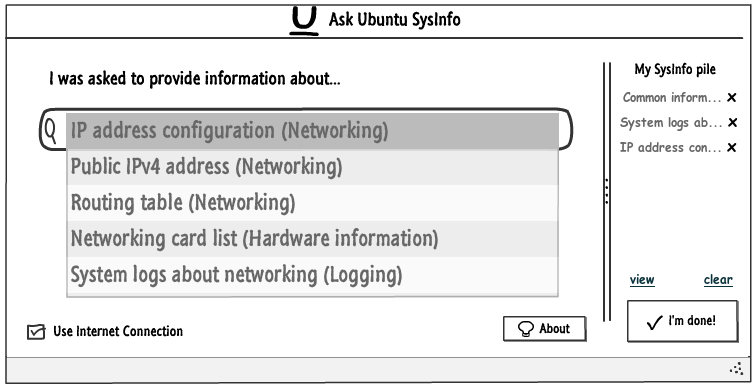
Note (not yet drawn): the descriptionSome of the recipe selected should be shown in the middleabove (now below the search suggestion box) along with a button "Yes, this one!", which will add it to the list on the rightdon'ts explain some key differences between my idea and George Edison's idea.
