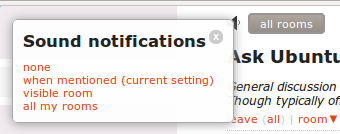The current notification sound is a little bit annoying. I thought the sound is the browser default sound but it is not. I heard a different sound the same browser in different chat rooms.
How can i change notification sound?
The current notification sound is a little bit annoying. I thought the sound is the browser default sound but it is not. I heard a different sound the same browser in different chat rooms.
How can i change notification sound?
I've created an Userscript for it which is available at SE Chat custom notification sound.
After installation, you need to reload the page. The button will be available next to the "set audio notification level" button:
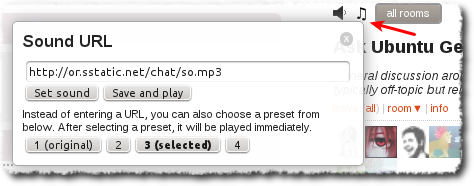
You can't.
The SE Chat creates an audio element on the site to play the sound (or a Flash applet, if your browser doesn't support it). So the sound is hard coded into the system.
The only thing you can do is disable the sound altogether. Luckily, this is pretty granular: