Sometimes, I see people posting this:
Ctrl+Alt+↑
Or this:
Go to File → Preferences.
How can I add these super awesome arrows?
I know I can copy the arrows from another post, or save them on my machine in a text file, but those are not "quick and easy" solutions.

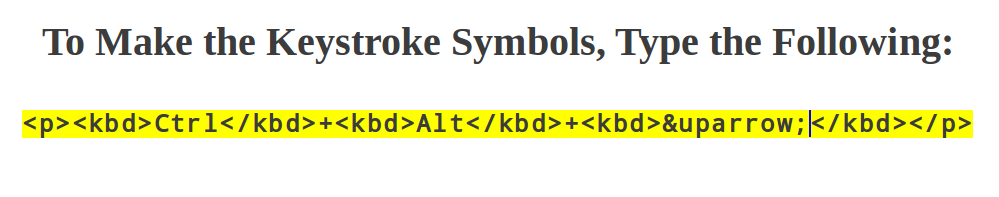
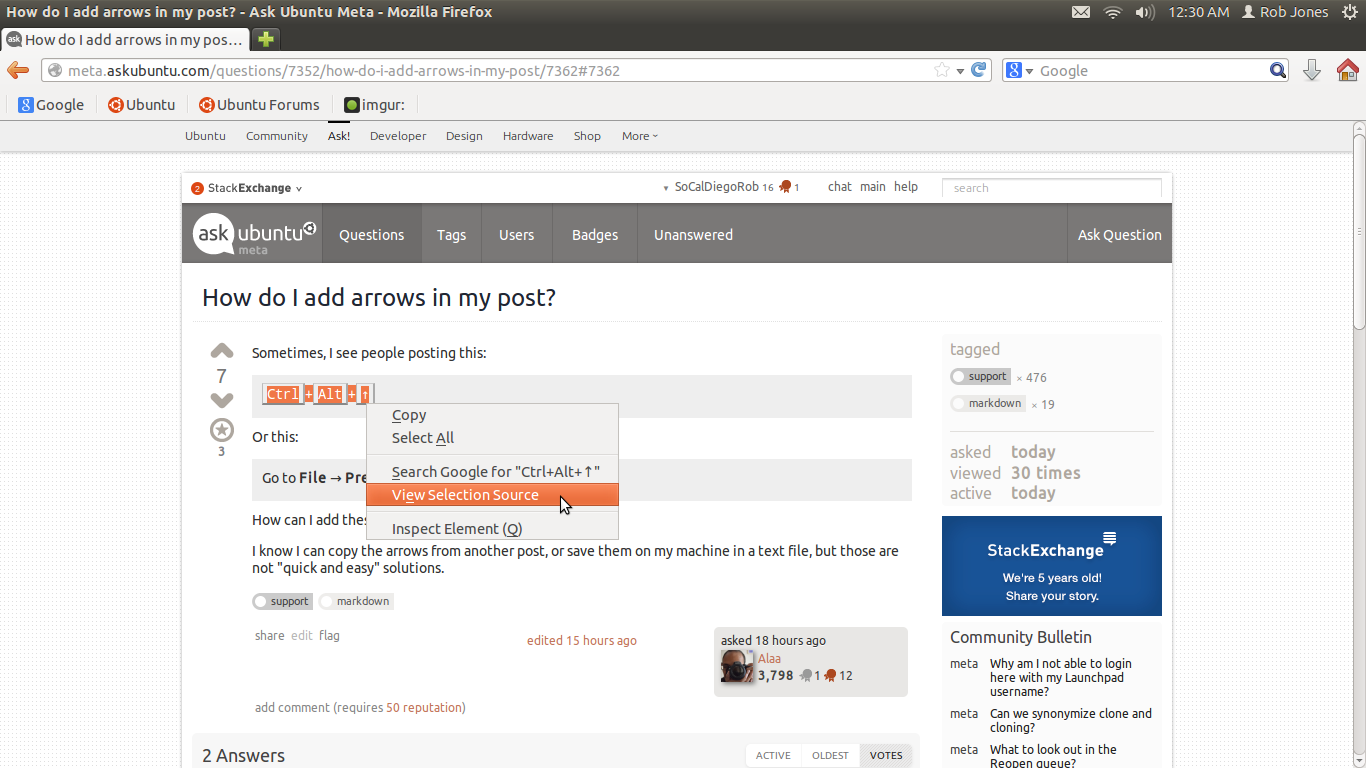
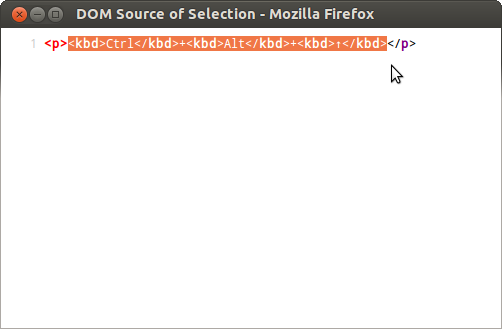
→asking about how to include super awesome arrows in the source?