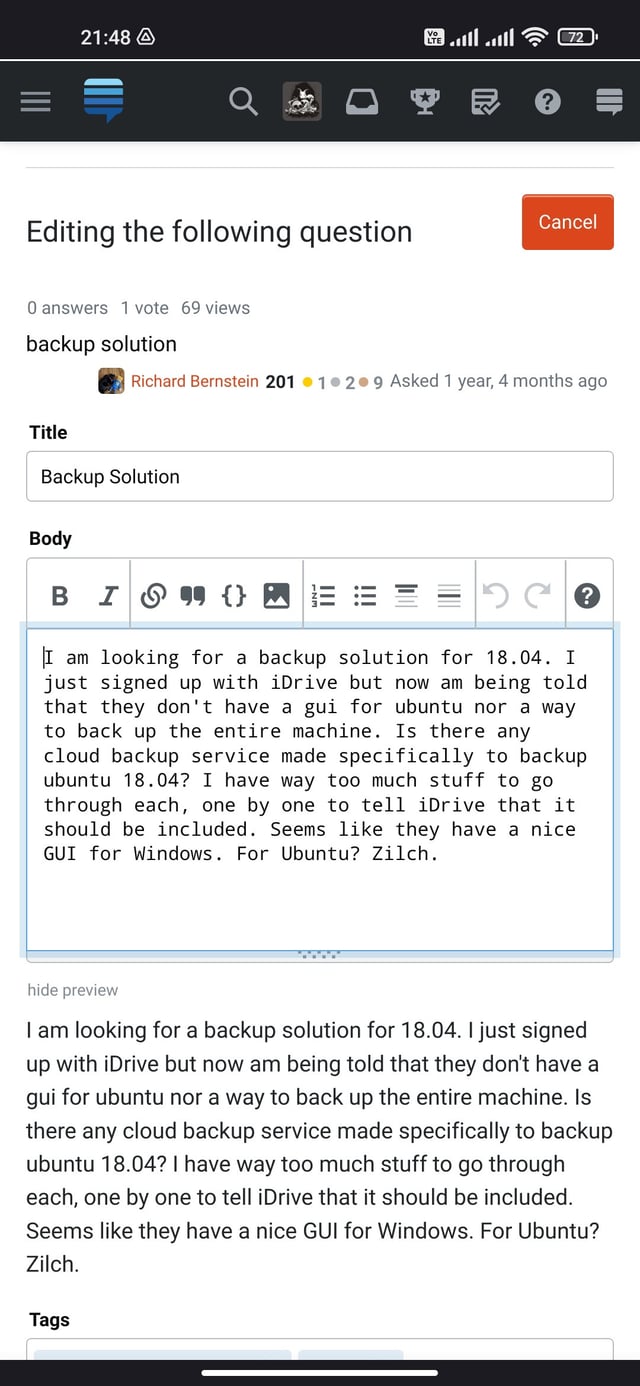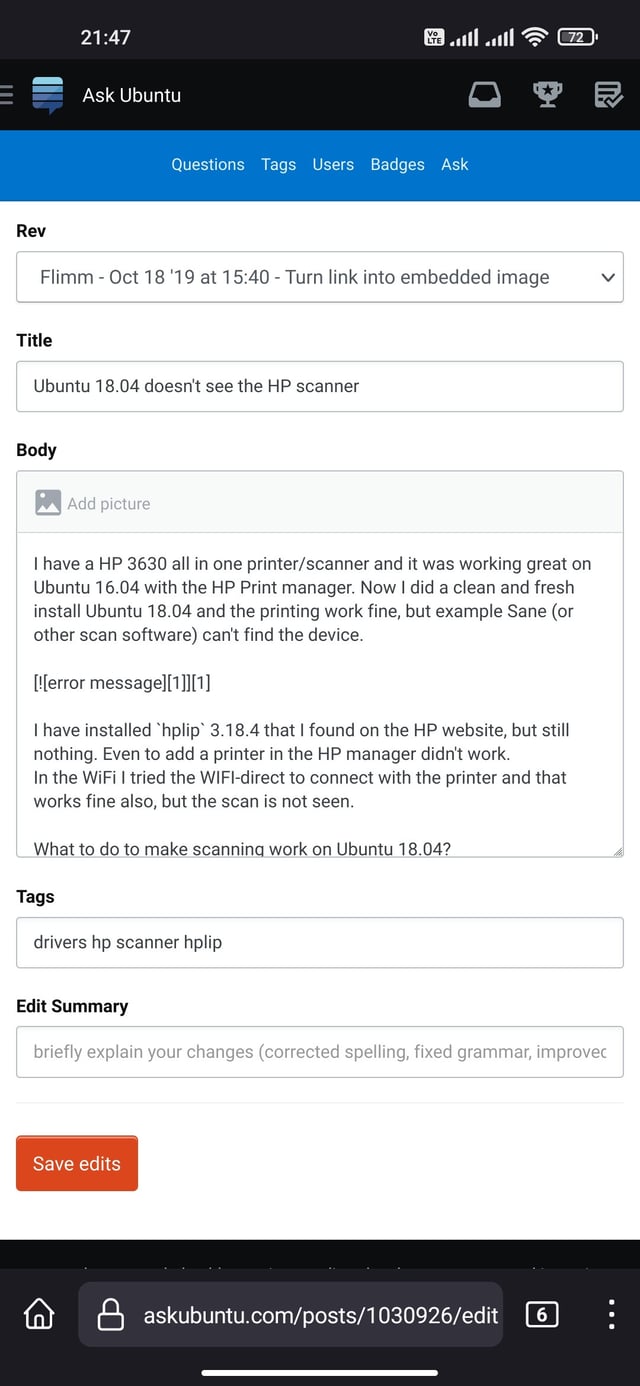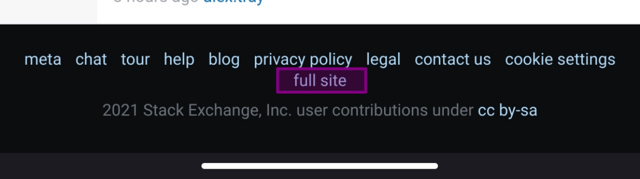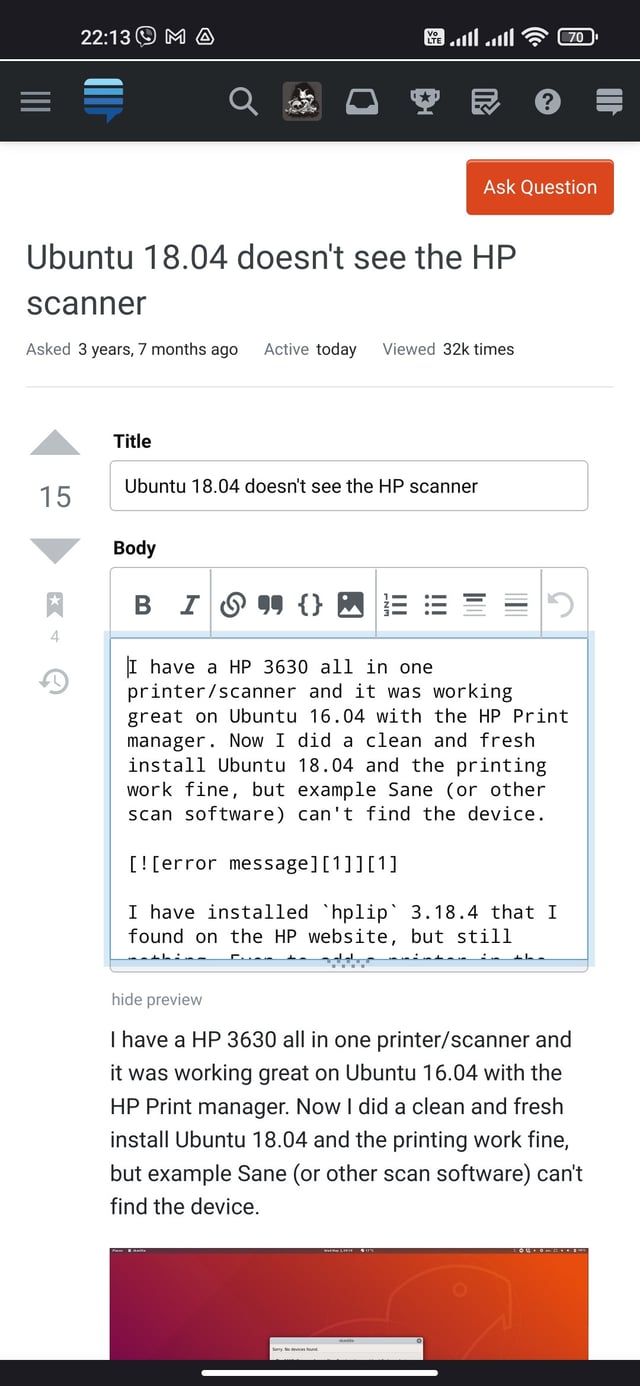I'm not able to reproduce your issue exactly (it looks like the desktop website is on in your second screenshot), but I indeed get two different interfaces when trying to edit posts in and out of a review queue when I am on my phone using the mobile version of the site.
This is the edit layout I get in a review queue (same as yours):
And this is the (quite spartan) layout I get outside a review queue:
The mobile version of Ask Ubuntu (actually all SE websites) is quite limited and provides a relatively bad experience almost in everything except basic navigation of posts. That's why SE tries to improve the mobile experience and make it on par with the desktop one. So the mobile version of the SE websites will soon be deprecated.
Thus the solution to your issue could be the use of the new, fully responsive layout. To enable it, scroll to the bottom of the Ask Ubuntu website in your mobile and select the full site option (see screenshot below).
With the full site option enabled, the edit layout is the same (at least in my case) for posts both in and out of a review queue and similar to the following: