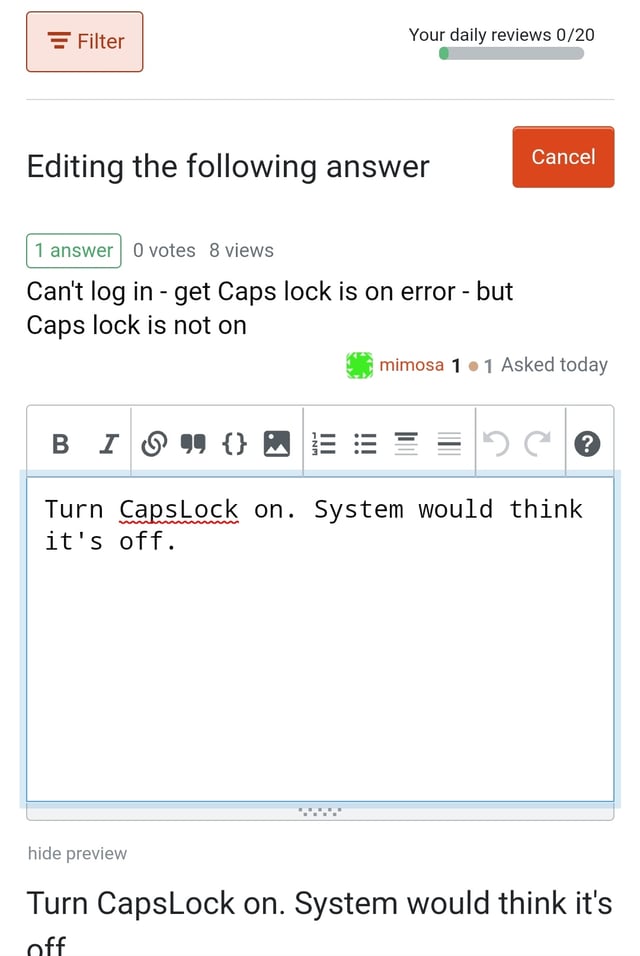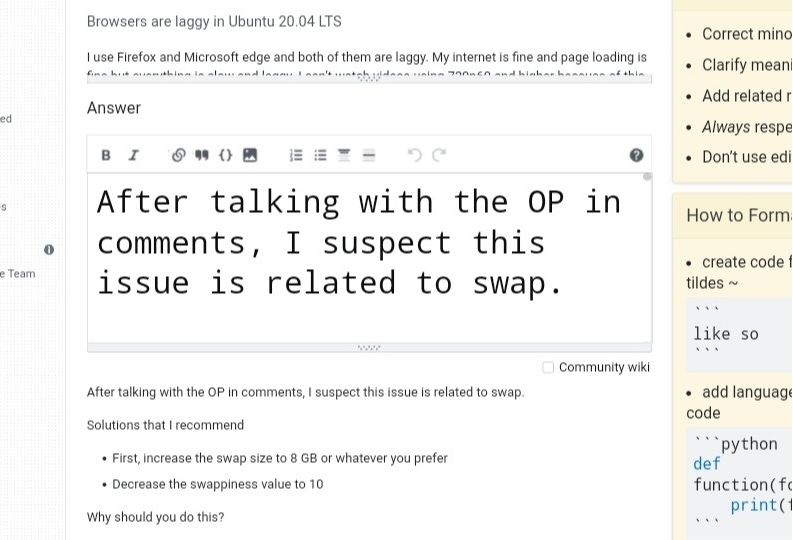I can't always be in front of a computer, so I sometimes use an Android/Apple phone (with Brave browser) to use Ask Ubuntu. There I have noticed that when I edit a post in the review queues by clicking on the Edit button below it, I get an interface like this (cropped screenshot):
However, when I edit a post out of a review queue, I get an interface like this one (cropped screenshot):
I prefer the first interface, the in-review queues one, but I'm not able to use it unless or until I edit in a review queue.
Responsiveness is enabled and the desktop mode is not on in both cases.
How can I always get the first edit interface when I'm editing on my mobile?