Google Chrome/Chromium Site Specific search.
Open up Chrome's preferences.
Click the "Manage Search Engines" button.
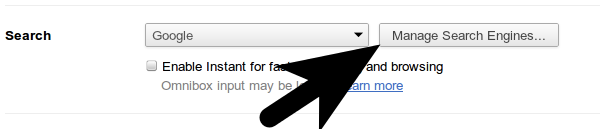
- Then, you'll need to change the
Ask Ubuntusearch engine information.
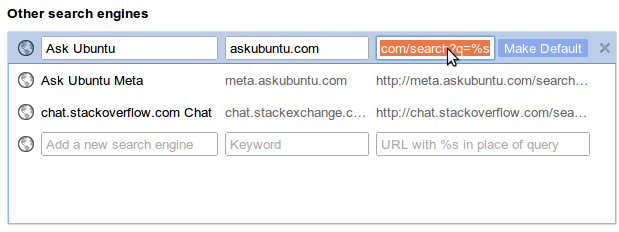
You'll see that I selected the third part - you'll need to change that to the following:
http://www.google.com/search?gcx=w&ix=c2&sourceid=chrome&ie=UTF-8&q=site%3Aaskubuntu.com+%s
Boom, you've now replaced the default Ask Ubuntu search with Google's site-specific search.
