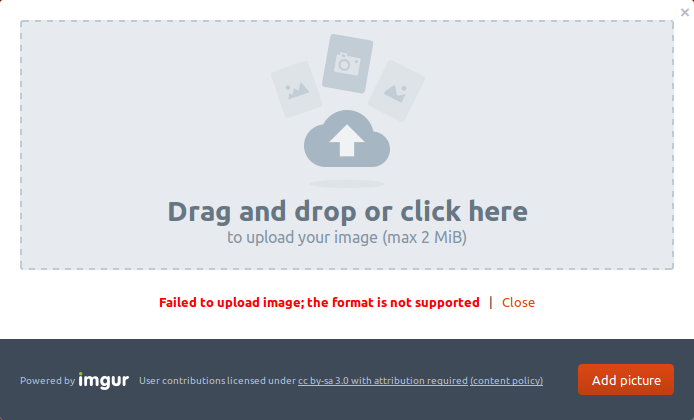I have recently found that I get this error when attempting to upload a gif image to a question (well, I actually didn't upload, but instead provided a link to a gif image which has worked with the same image when posting in chat):
Why is this? I remember it being possible in the past to upload an animated gif image to a question (even though I have never done before, but just seen others questions with animated images which I assume to be gifs), so is there no long any way to do it?
Information Update:
It seems to the only way to do this is to manually put this:
[![enter image description here][2]][2]
[2]: https://tedideas.files.wordpress.com/2015/02/ted_gif_800px_-07s.gif
Which becomes:
But why do I have the manually do this? Why can't the system do it?