Usually when I need to post an error output or any code I use blockquotes and place the entire thing there. On two occasions my code has been edited and formatted in a way that it can be seen in a box with a horizontal scroll bar.
How can this be achieved?

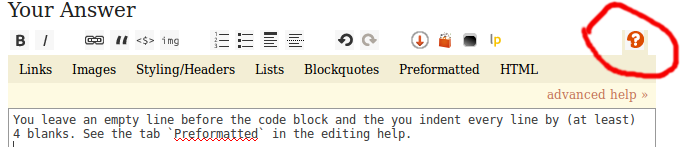
editon your post and view the "source" to see how the editor did it. or 2) View the diff, then click "side-by-side markdown" as view to see what the editor changed and what magic did the trick.