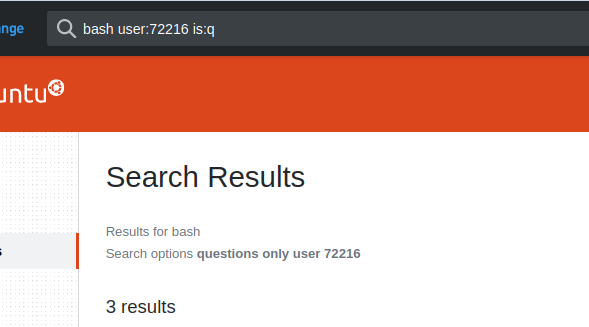How do I find a question on this site that I may have already asked?
A secondary question arises due to my failure to post this simple question. What tag should I use to allow the original question to be posted? I see no list and I have no clues either so my wrist gets slapped if I use common sense with a tag like 'question', because, it seems, I have to know all about tags and have had to have posted three hundred questions before ANY of the tags I tried worked!