In chat, when putting text between grave accents to ensure that it is output as code, the resulting text is not very distinguishable from the other text:
![enter image description here][1]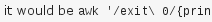
The only way it's different, right now, is that a different font is used. Is there any way we could
- highlight it
- make it a different color
- make it a more different font
- resize it
or some combination thereof? [1]: https://i.sstatic.net/mNaRf.png
