Just to give a graphical expression to what Grace Note said before in a comment:
Let's say I want to search "flash" in my own posts:
- click own username and in the search field already appears user id
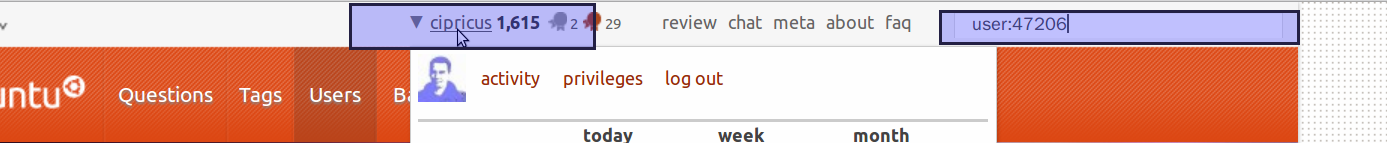
- just put the search term beside that
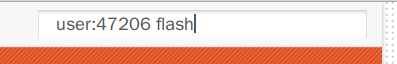
Of course, this works for other users: clicking their name displays their id in the search field, just add the term you want beside to see their posts on that .
