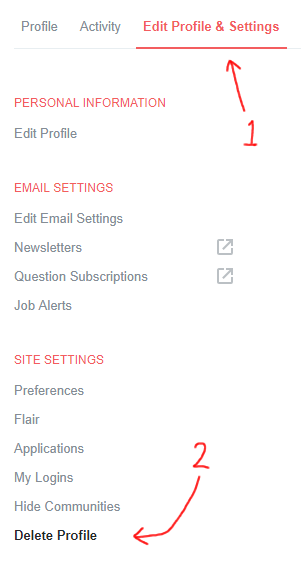User deletion is irreversible! By sending this request, your votes will be revoked, and all of your content will be made anonymous.
As of January 30, 2022, you can easily delete your account by going to Profile → Edit Profile → Navigation → Delete profile → Delete
- Click on your Avatar or display icon to enter your profile page.
- Click on the Edit profile button.
- Go to the Site Settings column.
- Select Delete Profile.
- Accept the conditions and click on Delete.
Alternatively, you can quickly go to this link and apply for deletion.
Note: If you have never posted or voted more than once on your profile, it will be immediately deleted. Otherwise, you will be scheduled for deletion. During that time, you can cancel the deletion request by visiting your profile and clicking the cancel link in the banner at the top. Otherwise, it will be deleted after 24 hours.If you have never made any posts from this profile and you have 101 or less reputation, it will be immediately deleted. Otherwise, your profile will be scheduled for deletion in 24 hours. During that time, you can cancel the deletion request by visiting your profile and clicking the cancel link in the banner at the top. Otherwise, it will be deleted after 24 hours.
N.B: Deletion of an account is not a complete deletion. To prevent spammers Stack Exchange stores some information about the users even after the account deletion.
Reference: Help Center