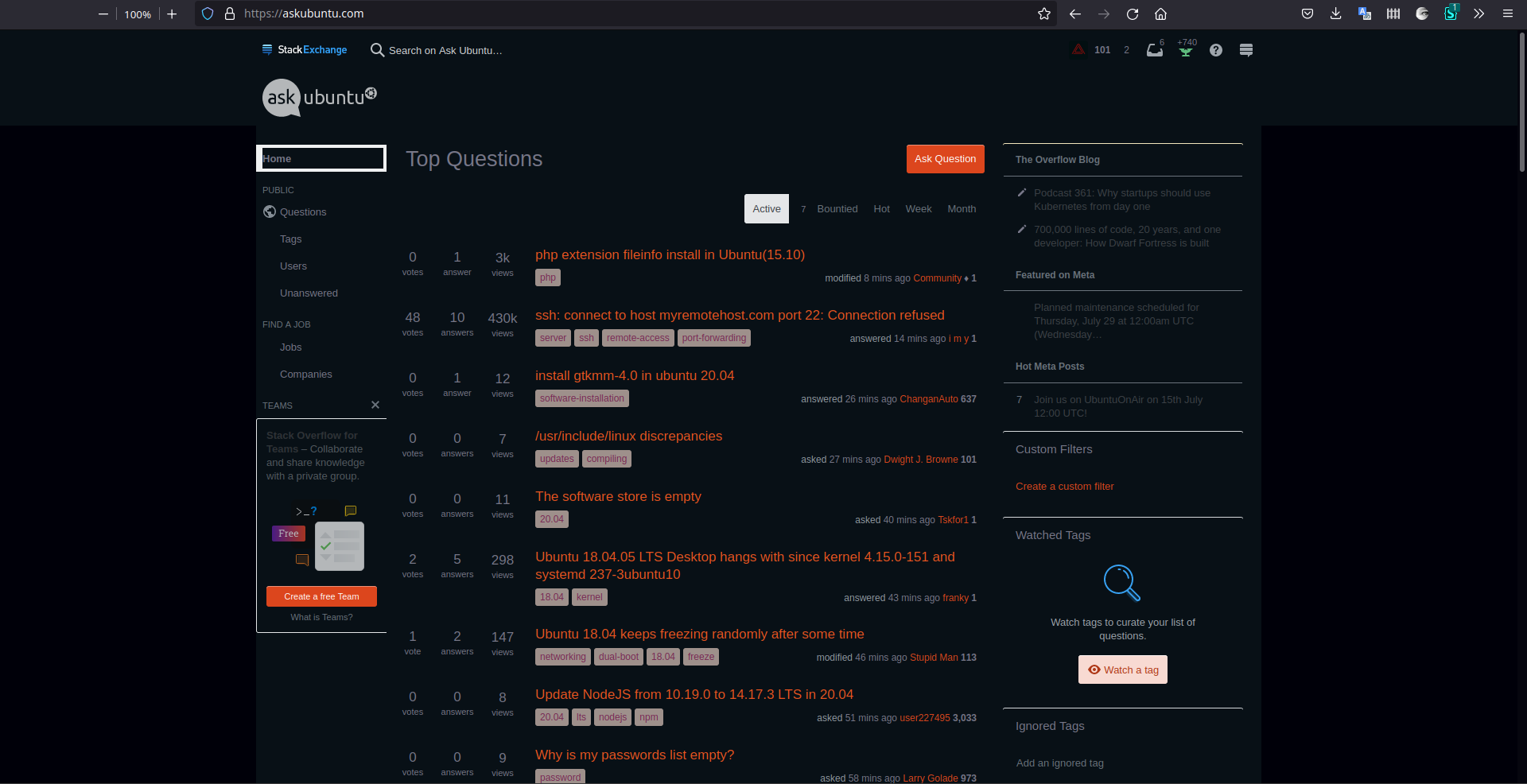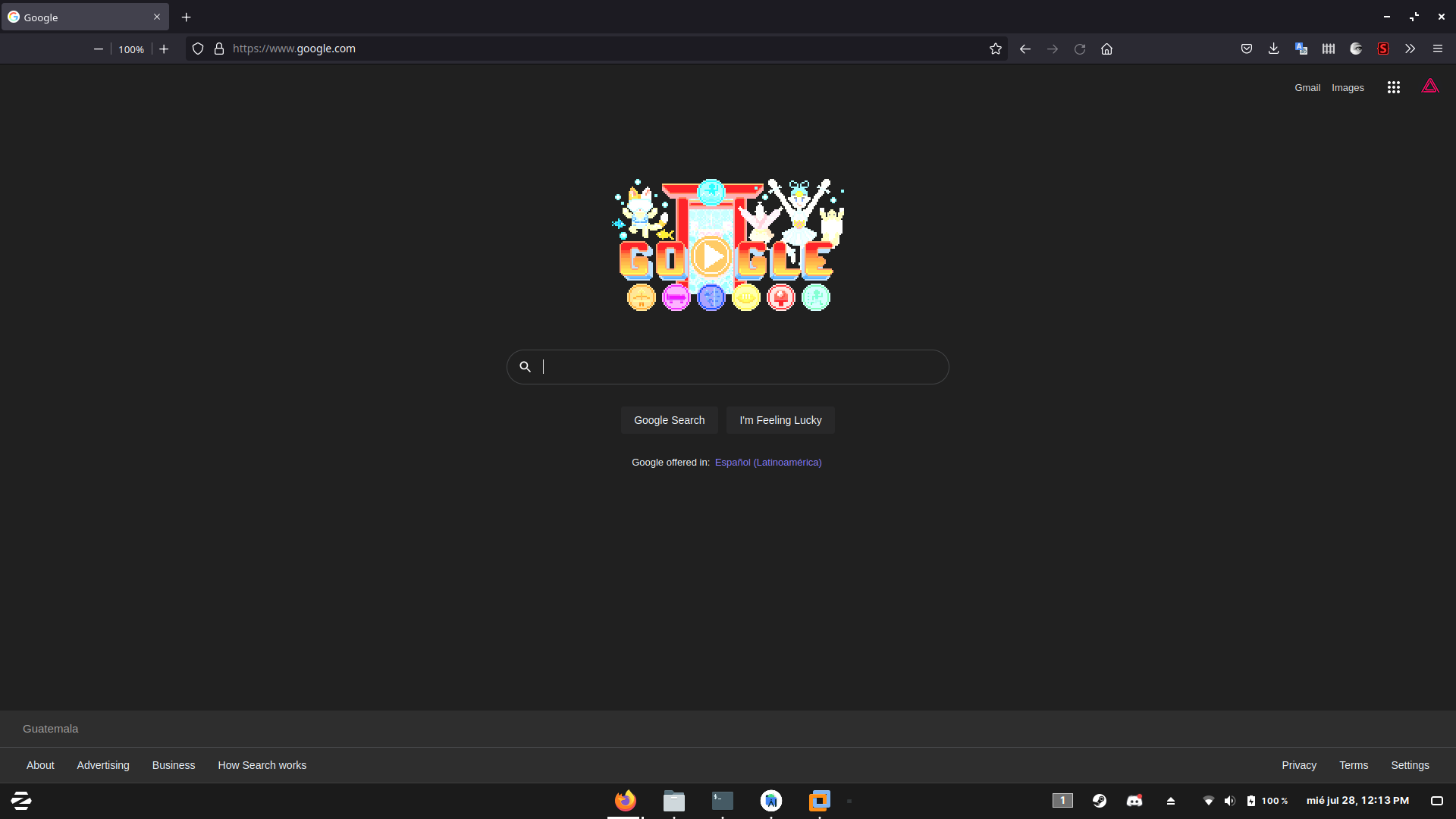You can achieve it with Stylus overwriting the style of askubuntu.com with AskUbuntu-Dark-Theme
- Install Stylus
- Go to https://askubuntu.com/
- Cick on Stylus icon and Write style for askubuntu.com
- Paste style dark and Override style for: askubuntu.com
- Save and ejoy!
More instructions: Usercss Wiki
If you want a global dark mode use: UltimaDark
Note: if the extension break webpages like askubuntu.com use stylus to fix it and exclude the webpages on UltimaDark, enjoy :D