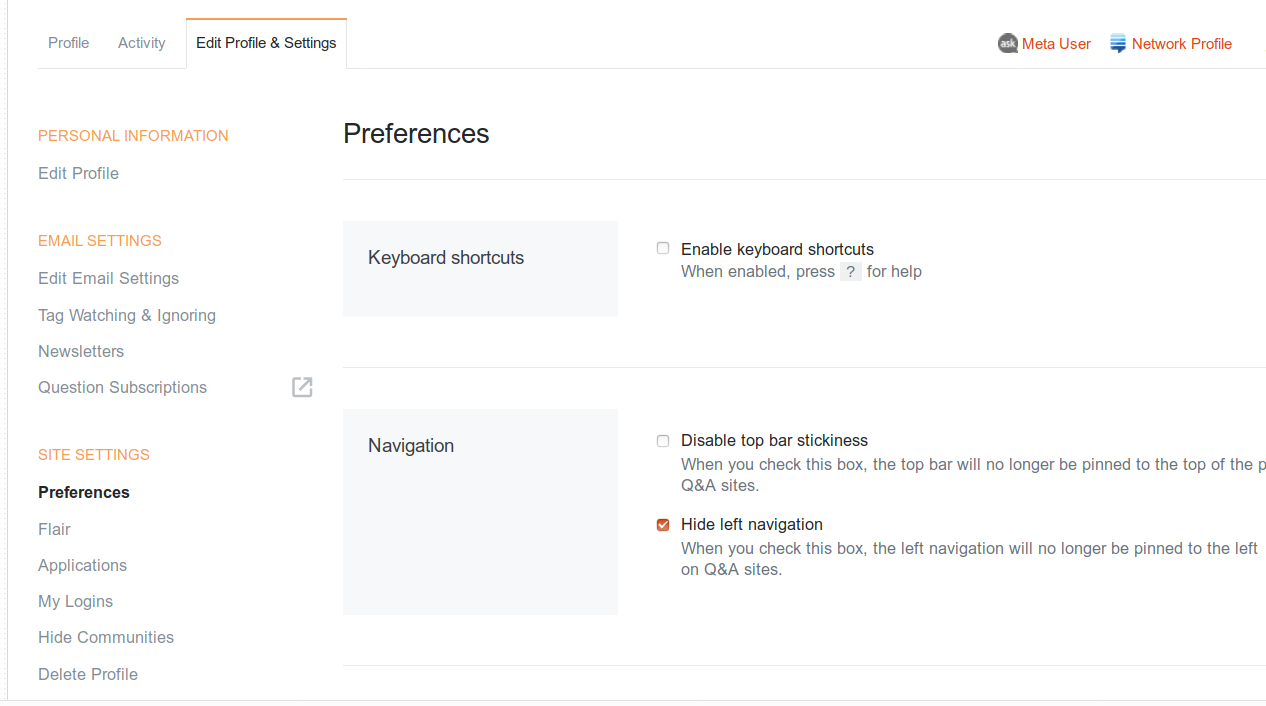If you dislike having the space on the left-hand side of the page being used for navigation links, there is a Hide left navigation setting in the Stack Overflow site preferences which works well for maximizing screen real estate.* If you have already selected the Hide left navigation setting on Stack Overflow, the Ask Ubuntu site preferences will inherit this setting from Stack Overflow's site preferences. Depending on your work flow and monitor setup this could make the questions and answers easier to read.
How to hide the left navigation sidebar
- Click your reputation on the top bar.
- Click the Edit Profile & Settings tab.
- Click Preferences under SITE SETTINGS.
- Click the Hide left navigation checkbox.