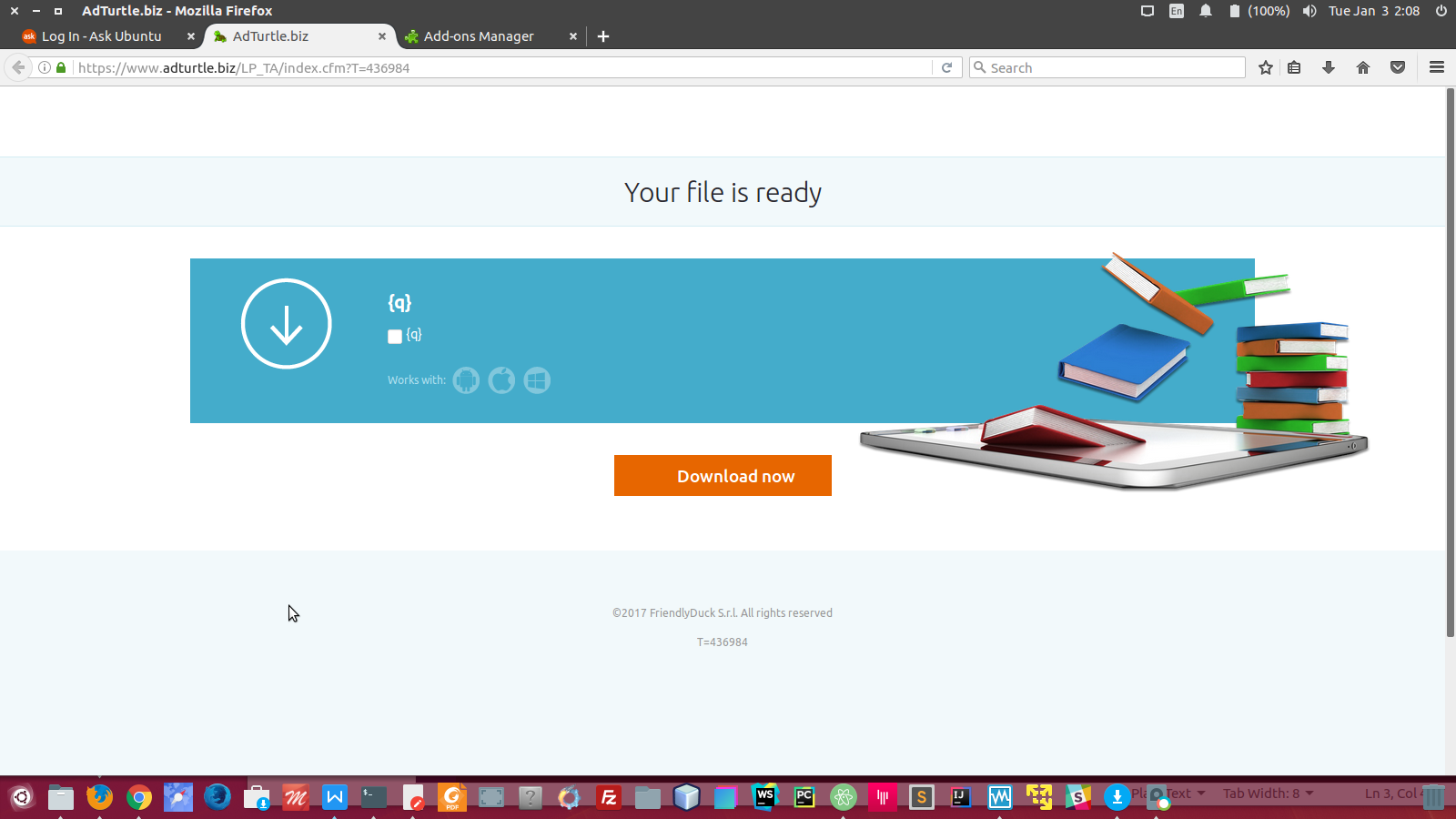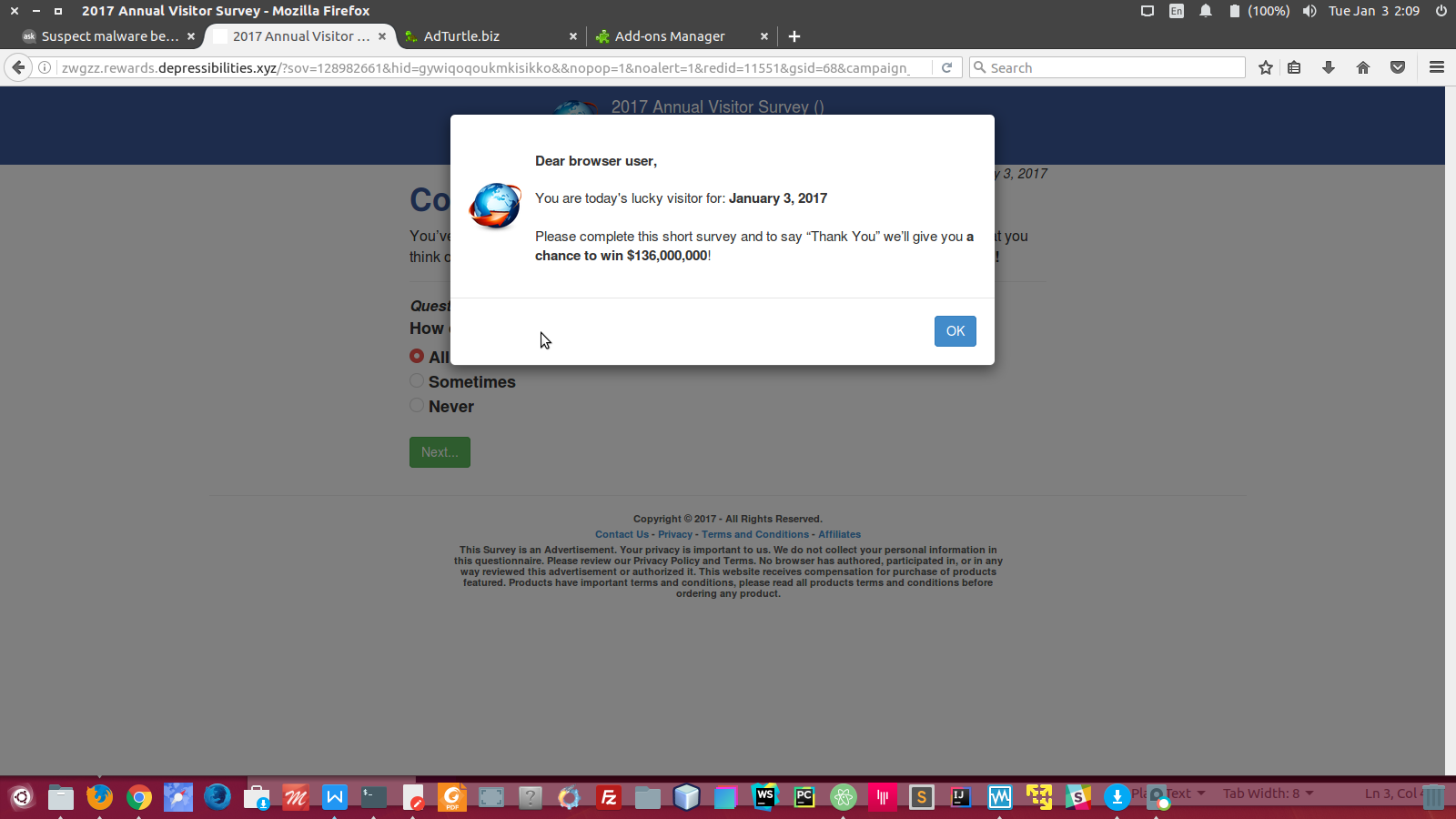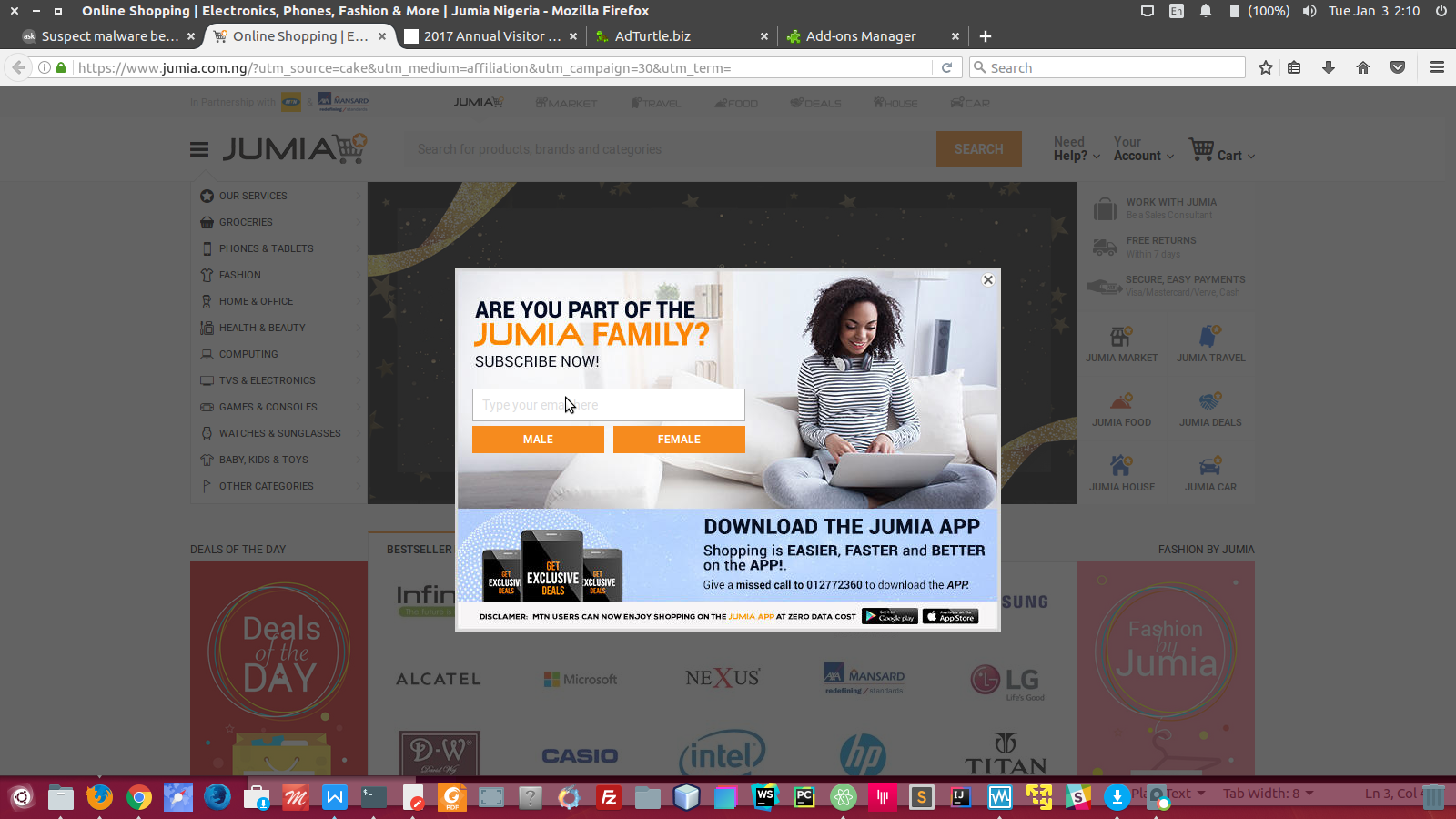I am having this very strange pop-up ads issue when accessing any Stack Exchange site using Firefox. Whenever I click I get redirected to ads. I have done and tries the following:
- cleared cookies, history, cache, etc.
- disabled Firefox sync
but nothing works. I accessed Ask Ubuntu from Chrome and I didn't have that issue there. Now I did this based on this postpost:
opened page source code for Ask Ubuntu, and I saw this:
<body class="home-page new-topbar"> <noscript><div id="noscript-padding"></div></noscript> <script>(function () { var old = $.fn.contents; $.fn.contents = function () { try { return old.apply(this, arguments); } catch (e) { return $([]); } } })()</script> <iframe id="adzerk-user-match" width="0" height="0" frameborder="0" scrolling="no" onload="window.AUMIframeDone=true" src="https://ssum-sec.casalemedia.com/usermatch?s=183712&cb=https%3A%2F%2Fengine.adzerk.net%2Fudb%2F22%2Fsync%2Fi.gif%3FpartnerId%3D1%26userId%3D" style="display: none;" marginheight="0" marginwidth="0"></iframe>But on Chrome, I see this with the same method as in 1:
<body class="questions-page new-topbar"> <noscript><div id="noscript-padding"></div></noscript>Opened Ask Ubuntu in Firefox inspect tool and I saw this, just like in chrome:
<body class="questions-page new-topbar"> <noscript><div id="noscript-padding"></div></noscript>
Now I don't know where that piece of injected code is coming from but its only seen when using Firefox. My problem here is that I get this issue only when on Stack Exchange sites.
How can I tackle this?
Now on the request i have added three images for ads that just popped up as I tried signing in to askubuntu from firefox with my adblocker app turned off just less than 2mins ago.
That's for three clicks I made on the site