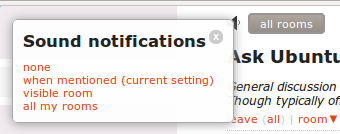You can't.
The SE Chat creates an audio element on the site to play the sound (or a Flash applet, if your browser doesn't support it). So the sound is hard coded into the system. It also has absolutely nothing to do with desktop notifications.
The only thing you can do is disable the sound altogether. Luckily, this is pretty granular: